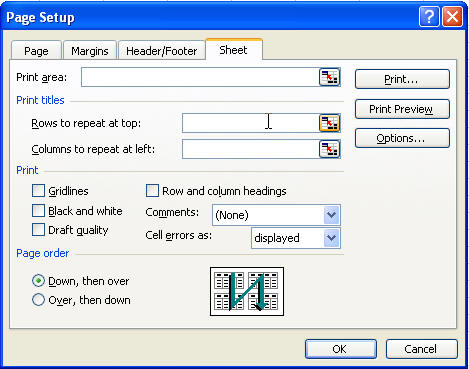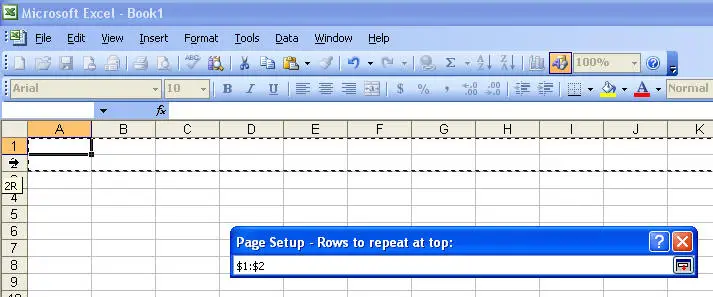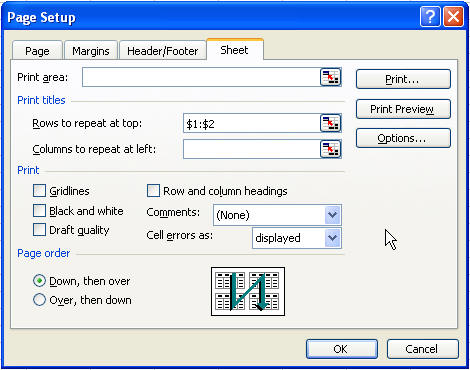Match Rows of a Spreadsheet in Excel

In Excel, I want to redo the matching rows (Rows A to C) in a spreadsheet imprinting any sheet of the workbook. Also, whenever I try to do that, I am unable to choose different sheets at the same time. I also tried selecting all the sheets and tried printing them but still no luck. It appears that this is a “sheet only property.” Is there any other ways aside from this? I’d be grateful to those who can help.