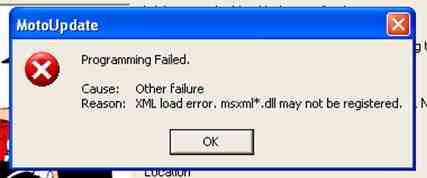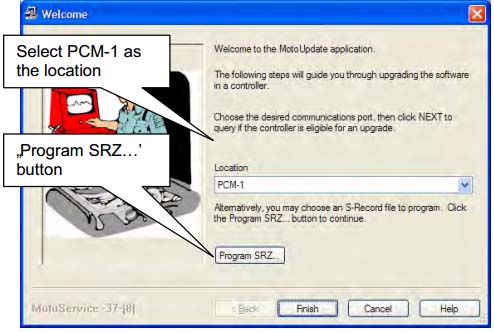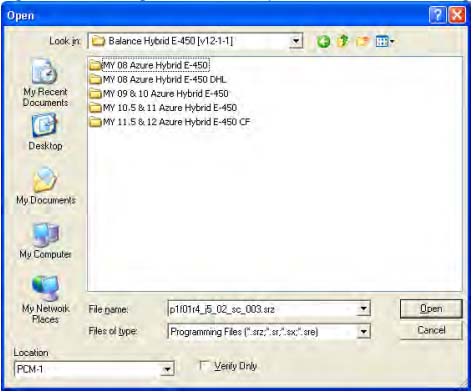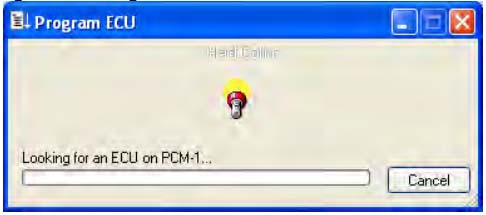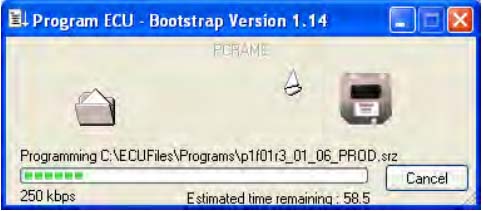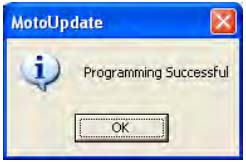Hello Professionals,
When I am updating the Moto I ended up with an error and it failed to update. It says that some dll may not be registered in the computer and XML load error too. Do I need to install the dll separately in the desired folder? Does anyone know how to fix this problem? Thanks.
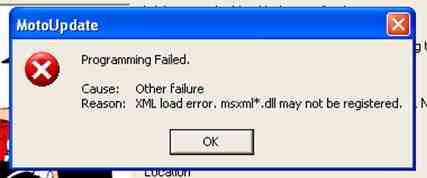
Programming Failed.
Cause: Other failure
Reason: XML load error. msxml*.dll may not be registered.
XML load error, programming failed using MotoUpdate

If you are trying to program the Vehicle Control Unit or VCU, here’s how you can properly do it. First, you need to turn off the ignition key. Connect the Kvaser Leaf Light C006AS connector to the VCU or the Vehicle Control Unit and to the laptop via USB port. See image.

After that, start the MotoUpdate application. Make sure “PCM-1” is selected or set for the Location. The “Program SRZ” button should also be visible in the window. If you don’t see this, make sure the MotoUpdate USB dongle is connected to the USB port. Click Program SRZ. See image.
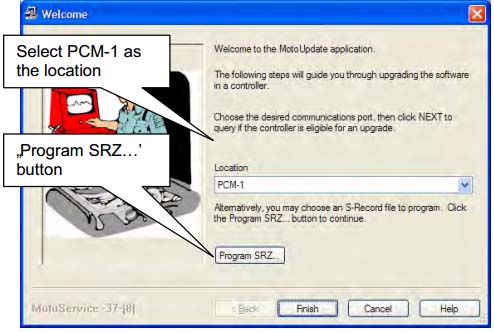
Select the SRZ program you wish to open and click Open. See image.
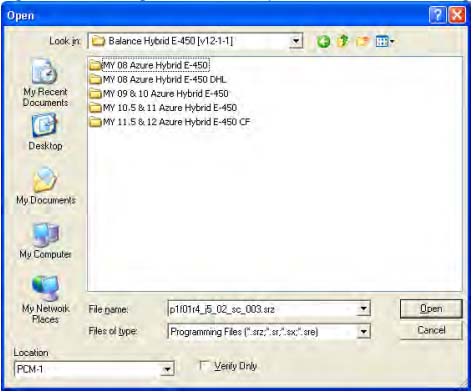
When MotoUpdate starts displaying the Program ECU window showing the message “Looking for an ECU on PCM-1”, you should quickly turn on the key. If there is a delay in turning on the key once you see the flashlight, it might result to programming failed message. When this happens, just restart the programming procedure. See image.
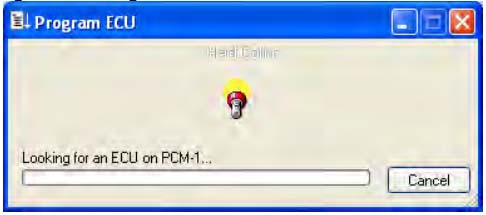
This process will now program the VCU displaying the progress of the entire process in the Program ECU window. See image.
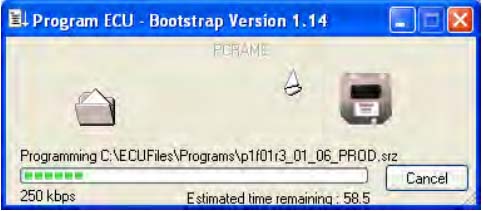
Once the programming of the VCU is complete, you will see the MotoUpdate window with the message Programming Successful. See image.
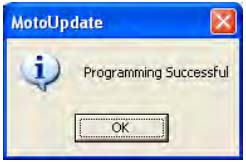
Click Finish and then turn off the key. Turn it on again and then use the Balance Diagnostic Tool to verify and clear any ESS DTCs and VCU.