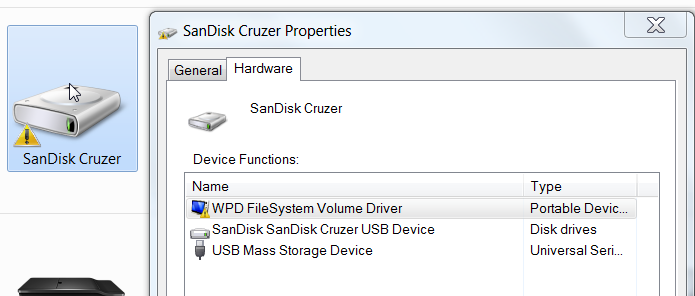Wpd Filesystem Volume Driver Fix
Asked By
0 points
N/A
Posted on - 07/15/2019

I am using a windows machine where there is a need to do a wpd filesystem volume driver fix. The driver version has to be updated to version 10. How can I do the same? Any help will be appreciated.