Workbook links cannot be updated error

Hello everybody.
I have a strange problem, when I tried to open an Excel document, I got an error message, something about links.
Other documents open without a problem and can be edited with no problem.
Maybe I need to re-install Microsoft Office to get it working.
Thank you for your answers.
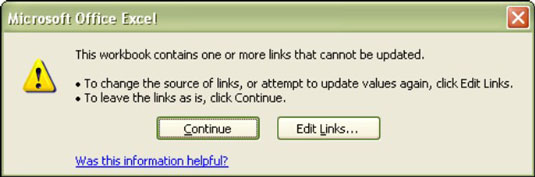
This workbook contains one or more links that cannot be updated.
* To change the source of links, or attempt to update values again, click Edit Links.
* To leave the links as is, click Continue.












