Windows program-has been prevented by a software restriction policy

Hello guys,
I am using windows media player to my computer. My operating system is windows XP.
I have a lot of video which plays usually to windows media player.
But this time I can’t do it anymore because of an error. I don’t know where I can edit the restriction policy that the message said. Can anyone please help me to run my windows media player again well?
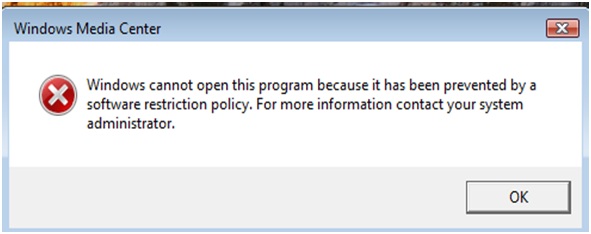
Windows Media Center
Windows cannot open this program because it has been prevented by a
software restriction policy. For more information, contact your system
administrator.












