Microsoft Office Outlook- Could not complete the operation

Hello Guys, I need your help regarding this one.
I used Microsoft Office Outlook, and suddenly I locked my computer and go to my room and have some snacks, but when I got back to my computer and unlocked it, I got this error. But after I locked my computer I installed Xobni.
Is it related to it why this error appeared?
Please help.
Thanks.
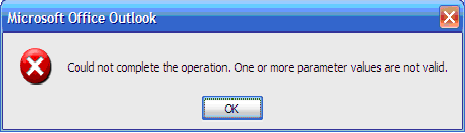
Microsoft Office Outlook
Could not complete the operation. One or more parameter values are not valid












