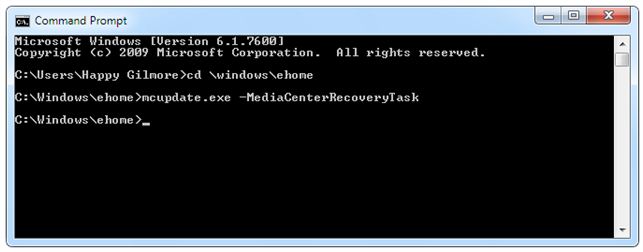Asked By
Josh Pikee
0 points
N/A
Posted on - 06/07/2012

I am running Windows Media Center XP SP3, but whenever I tried to launch Windows Media
Center, it opens then freezes with an error message:
" Application hasgenerated an exception that could not be handled. Process id =0xb54 (2900)
Thread id =0x824(2084)".
Any idea what seems to be the problem?
Windows Media Center failed to open

The answer is not predictable without any details. The details required are
The type of OS you are using.
The RAM available in your system.
The part of RAM that is used in the normal system before running it.
The third, What are the System Requirements.
All it seems to me is that it is of Windows Xp. The fact is that all the system processes are given in the malloc function. That means that you have to consider getting the solution of the Microsoft Forums. The forums will get the system analysis in a very good way. You will get all the processes.
Windows Media Center failed to open

Hi, Josh.
I can help you fix the issue with Windows Media Center on your computer. I suggest you to do the following troubleshooting steps:
>>Make sure your Firewall has rules to allow the Windows Media Center. If it does not have any rule, you can go ahead and create a new Rule on your Firewall.
>>If you have any Norton application installed on your computer, disable it for a while and try running the Windows Media Center.
>>Make sure your Windows has the latest updates installed.
>>If the above steps do not help, try:
Close Media Center
Click Start
Click Run… type cmd and press Enter
In the Command Prompt, type the following and press the Enter key after each line:
regsvr32.exe atl.dll
cd windowsehome
ehSched /unregServer
ehSched /service
ehRecvr /unregServer
ehRecvr /service
ehRec.exe /unregServer
ehRec.exe /regserver
ehmsas.exe /unregServer
ehmsas.exe /regserver
exit
Now, restart your computer and check if the issue gets fixed. Just in case if your issue does not get fixed, you can contact the Microsoft Support.
Thanks and regards,
Skarbos Jay.