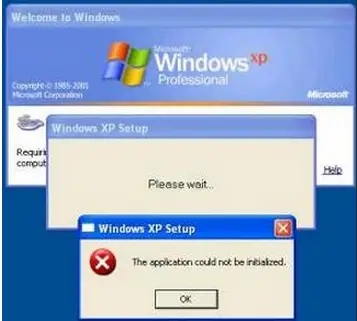Asked By
Tarum
800 points
N/A
Posted on - 06/16/2011

Hi,
I downloaded some games last night and everything was fine at that time inside my pc. I installed one or two of them and played then and then shutdown the system.
Today after coming back, when I try to login to the windows, it refuses to do so by saying
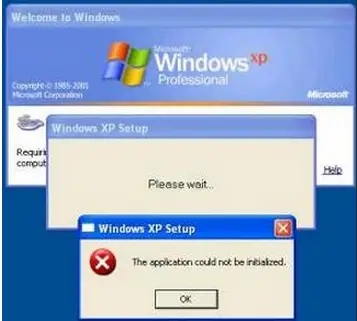
Windows XP Setup
The application could not be initialized.
OK
I tried many times, do a shutdown, restart, power off, memory removal, every thing, but the error still exists there and makes me unable to use this computer.
Kindly help me as I m on my neighbor’s pc to flag this SOS message.
Looking forward for the response about how to get my self back on my pc.
Windows XP login error issue

Dear Tarum,
This is a very common problem. Some game hampers windows XP log in configuration or start process. This problem can easily be solved by uninstalling the game. But as you have said you failed to log in, you have to follow some steps that are given below: – Reboot the computer and press F8 again and again while rebooting.
You will see some option in a black screen – Go to option LAST KNOWN GOOD CONFIGURATION, if this work, you can continue uninstalling process – But if not follow the rebooting process and go to the safe mood – In Safe mood of windows, you can easily uninstall the game that causes the problem.
Reboot the computer.
Hope this will work.
Answered By
anilmc
200 points
N/A
#119430
Windows XP login error issue

Hi,
This is a common situation, which we all might have happen to came across. There might be two reasons for this. One is through virus attack and the other occurs when the kernel32.dll file is most or missing. This is not a situation, which you need to worry. As you said that you have installed some games, it is suspected that there are some files which got deleted or replaced.
Now lets discuss how to solve this. Use the Windows Recovery Console, so as to extract a new copy of the Kernel32.dll file. For this, you need an original Windows XP CD. Insert the CD and follow as written:
1. Initialize the Recovery Console. Suppose that, you do not have the Recovery Console installed in your computer, runs it from your CD. In order to runs the console from CD, do as follows:
a. Insert a Windows XP CD to tech drive, then restart the computer. If it occurs an command prompt, choose the desired drive, so as to runs from tech CD.
b. This will lead you to a text-based part of the Setup program. Just follow the instructions and press R to repair, when it is said to do so.
c. Select the mode of access from your computer, based on the boot priority, dual boot or multiple boot.
d. Again you will get prompted and it ask your administrator password type it.
2. Take the command prompt, type as follows: cd system32 and press ENTER.
3. Then type ren kernel32.dll kernel32.old, and hit ENTER.
4. After that type map, and then press ENTER.
5. Note down the drive letter, which got assigned to the CD-ROM drive with Windows XP CD. It is appears to be similar to the following format:
G:DeviceCdRom0
6. Type as following in the command prompt and press ENTER:
Expand drivei386kernel32.dl_
(drive = CD-ROM drive that contains the Windows XP CD). For example, type:
Expand g:i386kernel32.dl_
Note There is a underscore character after the "l" in Kernel32.dl_.
Result:
Kernel32.dll
1 file(s) expanded.
7. Now type exit. This results in a system reboot.
8. Unmount the Windows XP CD, and then start the computer as and you can see it running without showing any error.
Cheers.