Windows 7 firewall blocking python idle 2.6

Hi,
I have deactivated my Windows 7 firewall and I still have this error when I want to open Python. I just cannot get rid of this error. Is there an expert who can help me fixing this error ? Why is not working since my Firewall is not activated ?
Thanks !
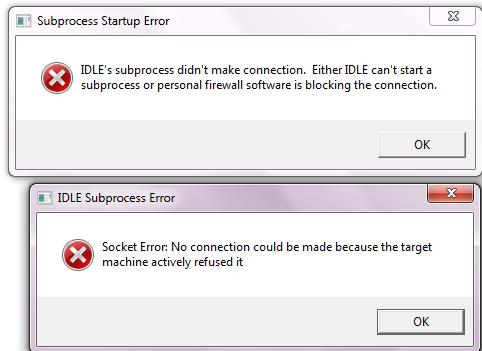
Subprocess Startup Error
IDLE’s subprocess didn’t make connection. Either IDLE can’t start a subprocess or personal firewall software is blocking the connection.
IDLE Subprocess Error
Socket Error: No connection could not be made because the target machine actively refused it.












