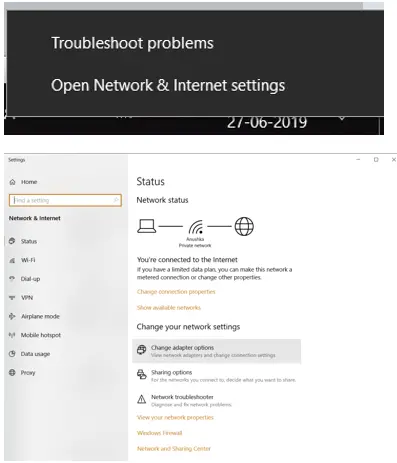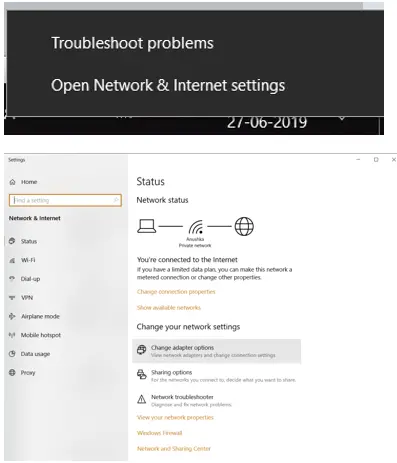Asked By
Mary M Derr
40 points
N/A
Posted on - 07/02/2019

Recently when I’m connecting my PC with Wi-Fi it keeps disconnecting PC. I’m trying to reconnect it but, this isn’t working. I tried to restart PC but got no improvement. What can I do to solve this problem?
Wi-Fi Keeps Disconnecting Itself

Follow the steps given below-
• Right click on the Wi-Fi icon at the bottom right corner of your PC and click on the ‘Open network and sharing center.’
• Click on ‘Change adapter setting.’
• Right click on the Wi-Fi adapter and click ‘Properties.’
• Click on ‘Configuration.’
• Go to ‘Power management.’ Unselect ‘Allow the computer to turn off this device to save power.’ Click ‘Ok.’
• Now on your keyboard, press ‘window key’ and ‘R’ together. Type ‘services.msc’ and press ‘Enter.’
• Select by highlighting ‘WLAN AutoConfig.’ Double click it.
• Change the start-up type to ‘Automatic.’
• Click on ‘Apply’ and ‘OK’ to save and exit.
• Check if your Wi-Fi connection is back to normal.
If still there’s any problem with your Wi-Fir connection, follow the steps below-
• Download and Install Drive Easy.
• Run and scan it. It will scan your computer and detect a problem with drivers.
• Click on ‘Update All.’ It will automatically download and install the correct version of all drivers.