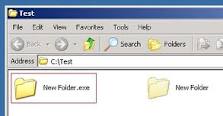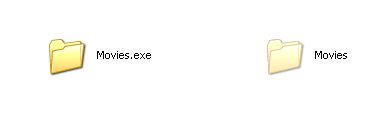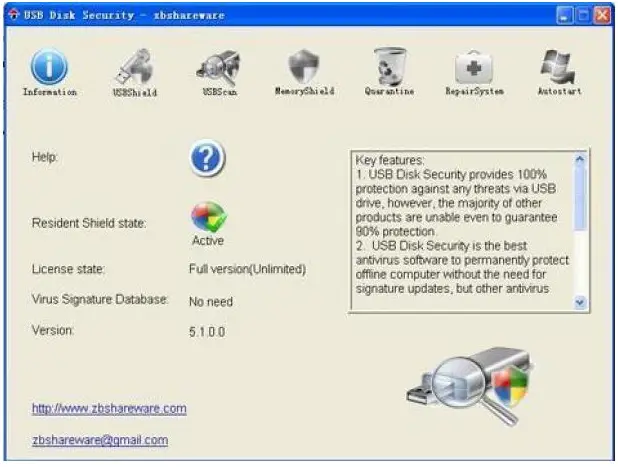Asked By
denselle09
10 points
N/A
Posted on - 09/09/2011

As you can see on the screenshots, EXE extensions appear on the folders.
Does this mean a virus infected my flash drive?
I have copied some files on my cousin’s laptop and I do not find anything wrong with his laptop and where is my “real” folder?
How can I recover it?
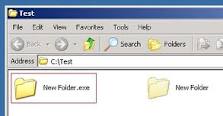
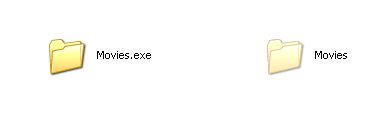
Why are my folders replaced with .exe extensions?

Yap that is a virus alright. Don't do a double-click on the folder that has a .exe extension. It will replicate even more.
That is an autorun worm and usually hides in USB flash drives.
It creates a file called autorun.inf which launches automatically whenever you inserted the flash drive in the USB port.
Not all antivirus detects this worm.
It has a very annoying behavior.
It searches and copies all the folders’ name it could find and out of those names it creates another folder adding a .exe as extension.
This folder will be made visible and the original folder will be hidden.
But its contents are still intact.
When it gets into your hard disk, it lives and fattens itself in the System Volume Information folder of every drive.
This is a system folder and made hidden by Windows.
The worst that this virus can do is delete all the files and folders.
I am successful in detecting and removing this virus using Norton Antivirus 2010.
Download the latest version and keep it well updated.
Answered By
koshto
0 points
N/A
#122727
Why are my folders replaced with .exe extensions?

This is a problem of virus infection. There are many kinds virus. Backdoor.dll is one of them. In this time you should remove the virus by scanning your pc with a updated antivirus.
You can also solve this problem by searching .exe file. For doing this at first you must show your hidden file & folders from folder option.
Then you search for .exe in your search box including all the drives. When the search will be finished then you arrange the file by size.
You can see that the .exe viruses are look like a folder but all of the file size are same. Then you can select that types of file and delete them. For getting more result you can do it in safemode.
You should use latest anti-virus software and update.
Thanks
Answered By
mdammad
0 points
N/A
#122728
Why are my folders replaced with .exe extensions?

This virus mostly comes from Windows XP and earlier versions of Windows, Vista and 7 have inbuilt security which doesn't allow malware or doubtful applications.
If you have copied the data from USB Flash Drive, first of all Scan it will some Good AV like AVG and also configure it to scan removable drives whenever they are plugged in.

Solution:
Go to your folder options, click View and then in advanced settings select 'Show hidden files folders and drives' (if in Windows 7, in case of XP, option is also same with other phrase), click OK.
Now you'll be able to see all hidden files and folders.
Go to your destination folder (make sure its not a .exe folder). if you can see the Hidden Folder, just go to its properties and uncheck 'Hidden' and 'Read-only' and click OK. Now you'll be able to See your Folder.
In case not, go to Command Line i.e. DOS with administrative privileges. Go to your destination by using 'cd' command. check attributes of files and folders by using 'attrib' command.
remove attributes of folders by using 'attrib 'folder name' -s -h -r -a'. recheck if the folders are being shown using dir. if shown, it'll also show in Windows Explorer.
Delete .exe folder manually by using del folder name' ' command. Also check any suspicious .exe folder and autorun.inf in Root of every drive and delete the same after removing attributes.
Reboot your PC. Its all done.
Make sure to Delete autorun.inf from USB drive.
Recommended:
Use USB Disk Security Software to autocheck USB whenever it is plugged in. Delete all suspicious files that are shown after scan.
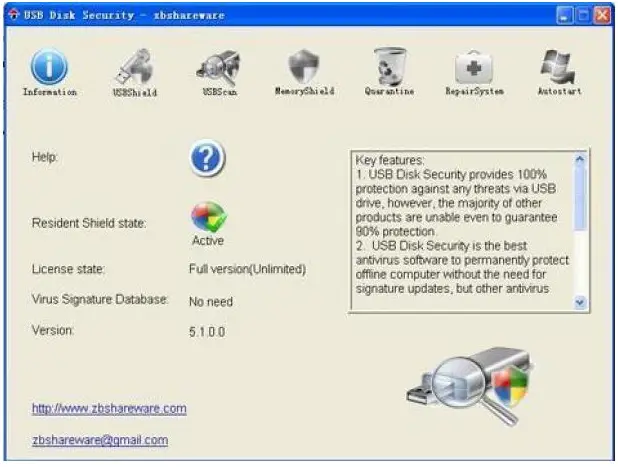
Also repair System.
Why are my folders replaced with .exe extensions?

Hello,
Actually you are infected of some kind of virus, that virus is when you double-click the folder to open, the virus will run and the real folder is going to hide then you cannot see it anymore.
Sometimes you cannot configure the folder options because it is hidden too. If your folder options is okay, you can recover all your files.
This is how to open your hidden files:
1. Open MyComputer then click Tools
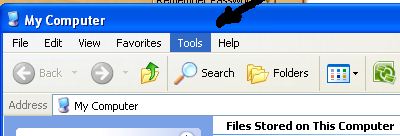
2. Folder Options

3.Click View
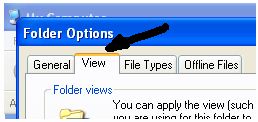
4. Click Show hidden files
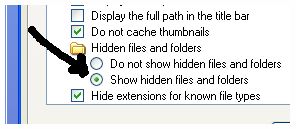
5. Click OK
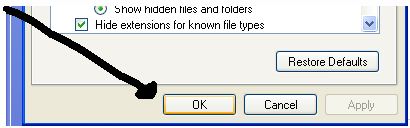
Now you can see the hidden files then right click the hidden files and then click the properties:
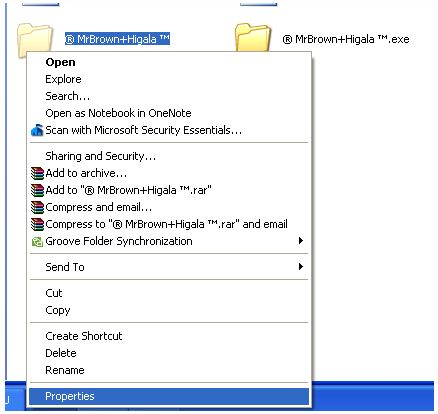
Un-check the small box "hidden" then click OK

And now you can back-up your files save it to the external drive then you should reformat your laptop so that all of the virus will be deleted.