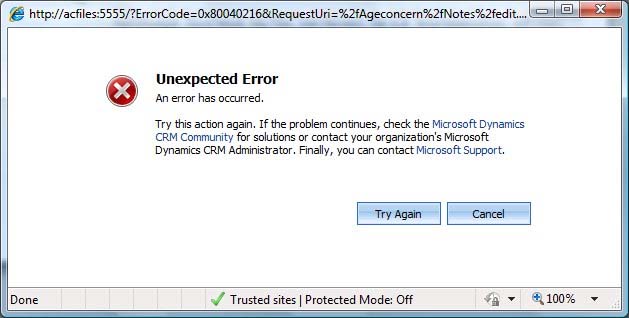While Configuring a new client with Microsoft Outlook unexpected error occur

Hi experts,
When I want to configure a new client with Microsoft Outlook this unexpected error appears and I have to make the settings again. The result is this unexpected error, again and again. Is working just fine with my other 2 account to connect and sending e-mails, but I cannot create and configure another one. Anyone knows why? What might be the problem and how can I solve it please?
Thank you!
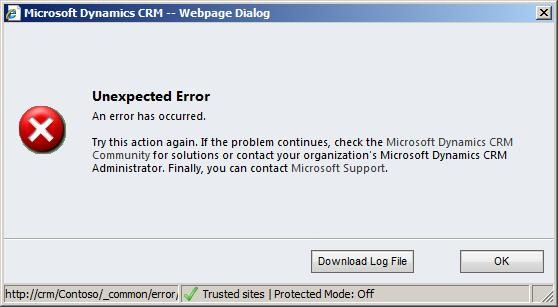
Microsoft Dynamics CRM — Webpage Dialog
Unexpected Error
An error has occurred.
Try this action again. If the problem continues, check the Microsoft Dynamics CRM
Community for solutions or contact your organization’s Microsoft Dynamics CRM
Administrator. Finally, you can contact Microsoft Support.
DownloadLogFile OK