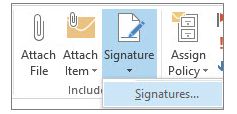How To Change Outlook Signature? Please Explain

Hi, I recently started using Outlook and my nephew helped me set up a signature. But, I switched jobs and need to change my signature which specifies my older job. Can someone please explain how to change Outlook signature?