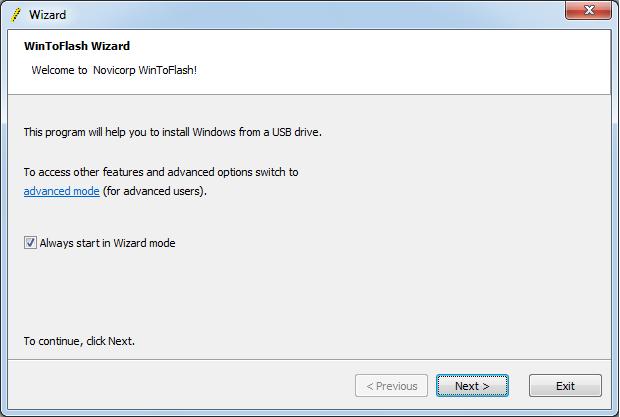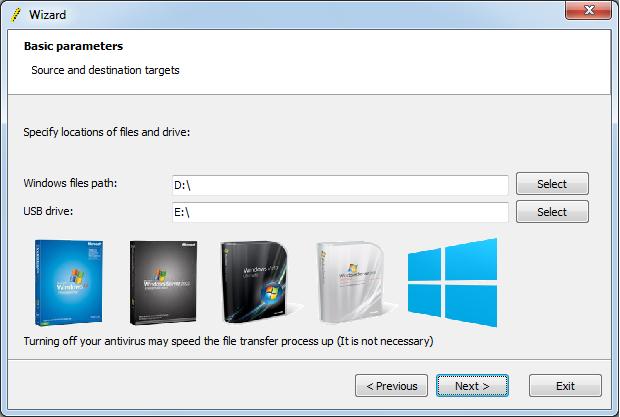What should I do to use winxp tools boot cd?

I have given up to my Windows XP PC. No matter what I do, I can’t recover my Operating systems anymore. I tried Windows recovery, I tried booting the Operating system with USB and it always come back with an error “Invalid System Disk”.
All I have right now is a win XP tools boot CD. The problem is, my Samsung NT 50 Plus has no CD-ROM, so how on earth can I boot my PC from CD?