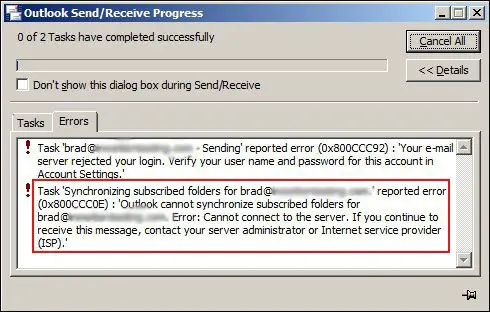What Error Code 0x800ccc0e Indicate And How To Fix It?

I have an Outlook account, and whenever I try to send an email, I get this error message along with the code, 0x800ccc0e. I have tried whatever I could, but it doesn’t seem to work. Why does this error occur only when I try to send emails, but nothing happens when I receive them and how can I fix this?