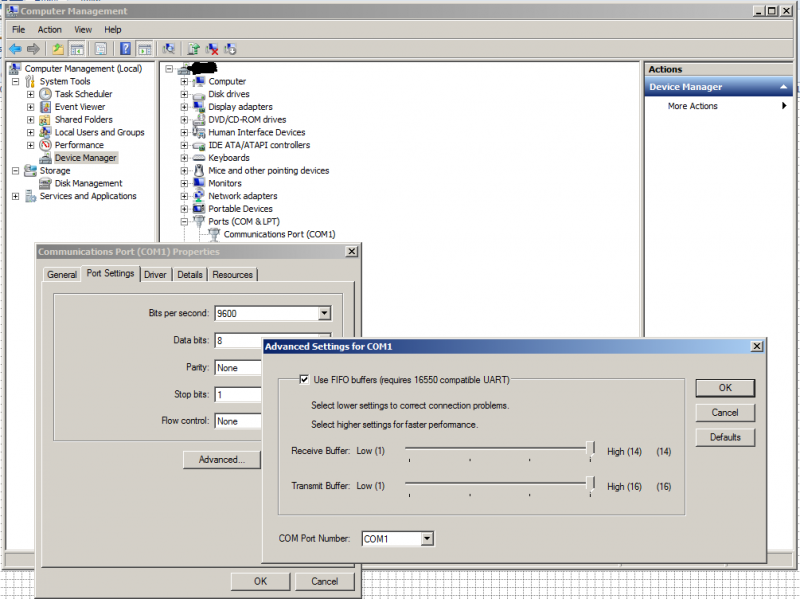Hi guys,
I purchased a used Rally Time GPS. I'm trying to connect it to my laptop via RS232 but my laptop could not detect it. What are the Rally Time system requirements? My laptop is on Windows 7 64 bit.
Thanks in advance.
What are the Rally Time system requirements?

Since this is a physical electronic devices, it would be much better to also provide the model number for product specification. I tried locating websites for your Rally Time GPS device and only found one, I see that this is a device made somewhere around the 2004. It's unfortunate to say that some devices from the past does not provide product specification.
But if this device is using a ublox GPS chip, you can go to the ublox website to download necessary GPS monitoring applications that translate data from your receiver. There is a free software here you can try if this would let your laptop detect the receiver.
https://www.u-blox.com/en/product-search?keywords=u-center&utm_source=en%2Fevaluation-tools-a-software%2Fu-center%2Fu-center.html
If it is not working, then we need to know more about what chip device is your rally time GPS is used, so that it would be much easier to locate the developer's website to download applications or windows driver software to detect your physical GPS device from your laptop.
What are the Rally Time system requirements?

Hi Douglas M Scott,
The problem does not stand in the RallyTime GPS requirements or the OS you have, but in the connection type you are trying to do.
USB-RS232 connection is not recognized by PC, because you have not installed the USB-RS232 drive to your PC.
Try to find out the CD that comes up with USB RS232 and install it.
In case you do not have the installation CD then try the following steps:
Go to "Computer" icon you have to desktop, right click on the icon, and choose "Manage".
Wait until "Computer Management" will open and then go to "Device Manager" – Ports (COM & LPT).
Double click to the USB to Serial COM Port – Port Settings – Advanced – Choose another number for COM Port.