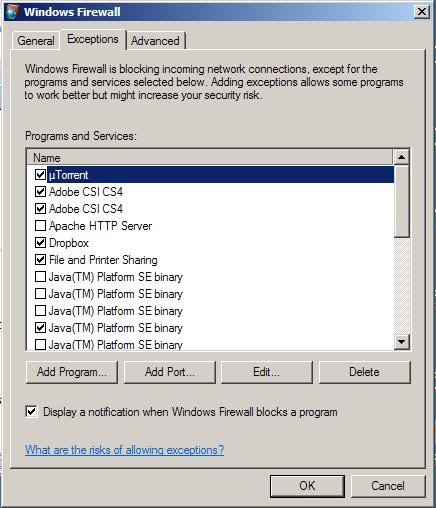Asked By
max29
480 points
N/A
Posted on - 05/12/2011

Hi,
I am having huge troubles to use my PC. Why Operating system Is windows XP professional service pack 2 in this version i am facing too much Virus problem.
The system become too much vulnerable when i connect to my LAN connection or to my internet connection. I have to format my PC in every month twice.
Its really frustrating and time consuming. So want to get rid of it. Anyone has any Idea?
My LAN connection is with large people more that 80 people is connected all time to my LAN connection and its very necessary to stay connected so there is no alternatives i must have to connect to LAN.
Well i will be glad if any one tell me what to do its very important to me and there is no other Operating system available to me. So what can i do please tell me please.
Answered By
Harry
200 points
N/A
#92095
Virus Problem in windows XP???

Hi Max29,
Most computer viruses made in the word are targeted the windows operating systems. So if you couldn’t change to another operating system, the better option is to implement more security in your windows operating system. Lack of network security is the main reason for the virus attacks on your computer. There are many solutions to this problem.
First you can enable the windows firewall or introduce a 3rd party firewall. A Firewall is software which filters the incoming and outgoing traffic. You can enable the windows firewall by.
Control Panel > Network and Internet Connections > Windows Firewall.
If you have already enabled a firewall, you can make it more effective by adding only required programs to its exceptions. So then all other programs and ports not included in the exceptions list will be blocked by the firewall automatically.
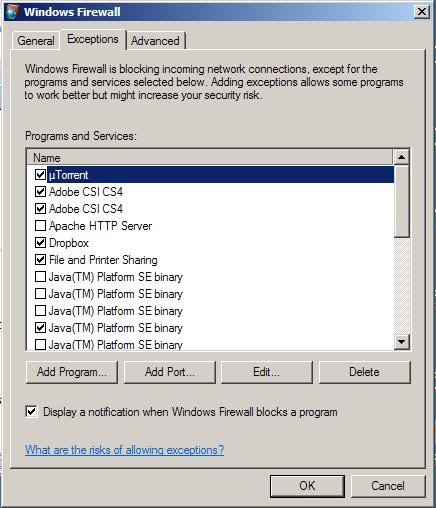
The Second option is to install a good virus guard with network protection. If you can afford to buy, Kaspersky Internet Security is a better solution. It will protect your pc from incoming virus attacks and also viruses coming from the removable storage devices such as USB.
If you cannot afford money there is a good virus guard called Avast for free. These virus guards have real time virus shields including File system shield, Mail shield, Web shield, P2P shield, IM shield, Network shield, Script shield, Behavior shield to and many others to protect your pc.
After you install a virus guard you can fully scan the computer and make sure no virus are inside. If a threat has been found, it will inform you after blocking the threat so you can decide which action to take. And make sure these virus guards are up-to-date by enabling the automatic update features.
Also as another concern, when you plug-in a removable storage device don’t double click the drive icon and open. Because most of the file system viruses are made to trigger on that event. You can safely oven a drive from the My Computer by selecting the drive from the Address bar on top.
So I hope with these solutions you can solve your problems with viruses, without many difficulties.
Thank you.
Answered By
Joshua2
0 points
N/A
#92096
Virus Problem in windows XP???

Hello Max29,
Regarding to your problem, I think the best and the first thing to do is acquire good antivirus, like the paid Avast Internet Solutions or the free Avira Personal Edition. For a complete list of good antivirus, check this website – Path
-OR-
If you want a stable OS, but sticking to Windows XP, you need to download the latest update (Service Pack 3) here – Path.
I hope this helps you a lot.
Good luck.
Virus Problem in windows XP???

This is a possible virus attack hitting your computer. Run your antivirus and scan all the drives on your PC and delete it if there are any viruses found on your system. If you don't have any antivirus software, I suggest you use Panda Antivirus 2013 Pro. Download and install it to your computer. When done with the installation, run the software.
Thanks.