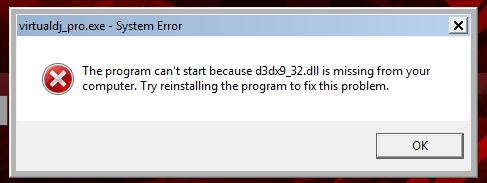Asked By
Dibri Avery
60 points
N/A
Posted on - 09/01/2012

I have installed virtual dj on my computer running windows vista 64bit, at first it is running fine and I was enjoying but then this error about dll is now appearing.
Can anyone help me?
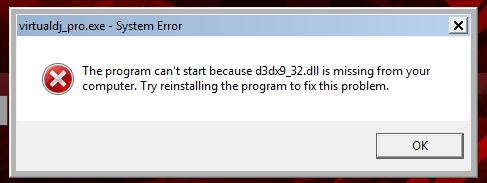
virtualdj_pro.exe – System Error
The program can't start because d3dx9_32.dll is missing from your computer.
Try reinstalling the program to fix this problem.
Virtualdj system error d3dx9_32.dll missing

Hello Dibri,
To resolve the issue that you are getting, try the following workarounds:
-
Try reinstalling the application and then do a DirectX update after that and see if it will help resolve the issue.
-
If it doesn't, you will need to download the setup from this site and then put it on the Windows/System folder:
-
www.dll-files.com. After you have done the issue should be fixed.
Another option will be not to download the DirectX 9.0c install, but you can choose to download either the very latest full runtime, or run the web installer which will update to the latest.
Regards,
Carl
Virtualdj system error d3dx9_32.dll missing

Hi Dibri Avery,
You can download the VirtualDj missing file "d3dx9_32.dll" from mentioned link:
https://www.dll-files.com/d3dx9_32.dll.html
when you download it is in .rar format, so with the help of WinRar you extract the file.
You will follow these step to copy this downloaded file into VirtualDj folder:
-
open My computer
-
Then open C drive
-
open Program files then search virtual DJ folder
-
open VirtualDj folder and copy the downloaded and extracted file.
-
then try to open the virtualDJ.exe, it will works.
I hope it may helpful.Thanks!
Virtualdj system error d3dx9_32.dll missing

Thanks all of you guys for your fabulous suggestions. I’m glad you remembered that downloading the DDL-files Fixer would easily fix my registry errors. As you suggested, I downloaded the missing VirtualDj file “d3dx9_32.dll” from the link you mentioned. After I did that, I followed the next step you gave me and copied the downloaded file into the Virtual Dj folder, and to my surprise, the problem completely disappeared! I am no longer facing any errors. Thank you my friends for helping me get rid of this problem.
Virtualdj system error d3dx9_32.dll missing

Hi Dibri Avery,
According to your question my recommendation as well these solution visit this Techyv page to get more techniques to solve this issue.
System Error dll file missing
Virtualdj system error d3dx9_32.dll missing

There is a file missing on your software you just need to re install the software but I would also suggest that you install an anti virus on your computer before doing the re installation and getting a new software. Just to make sure that there are no malicious or worms on your computer that cause the missing file. First link will give you the antivirus to protect your computer. Second link is where you can get the Virtual DJ.
Anti Vir Software
Virtual DJ Sound Mixer
Virtualdj system error d3dx9_32.dll missing

I'm sorry to hear about your troubles. Looks like something went really wrong – either your
internet connection broke in the critical moment or your firewall is blocking the download. You may want to check your antivirus and firewall settings to avoid problems like this in the future.
To repair the broken software you will need to reinstall it.
Firstly remove the old software that is already installed. Once the software is removed from your system download the fresh installation package. The latest version of the desktop Manager can be found here:
http://www.virtualdj.com/forums/43069/Old_versions/DLL_File_Missing.html. Download the package, run the installer and follow the procedure to make things work again.
Best regards,
Drake Vivian