An validation Error has occurred

Hi,
An error occurred when I attempted to enter a file name in the Add Program dialog box. It shows me invalid file name as I have entered the correct name in the path. How can I fix this error box? I am running Windows XP Operating System. Please help me. Thanks in advance.
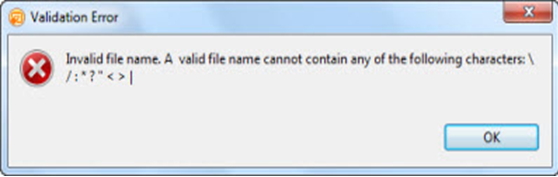
Validation error
Invalid file name. A valid file name cannot contain any of the following characters:
/:*?”<>|












