Microsoft Visual Studio error encountered

Hi,
I receive the following error message when I try to add reference to Telerik.Web.UI.dll (version 2011.2.915.40) as I have web application with target framework 3.5. Is there any way to demolish this problem? Thanks for any assistance.
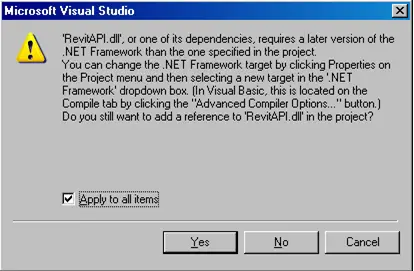
Microsoft Visual Studio
‘RevitAPI.dll’, or one of its dependencies, requires a later version of the .NET Framework than the one specified in the project. You can change the .NET Framework target by clicking properties on the project menu and then selecting a new target in the ‘.NET Framework’ dropdown box. (In visual Basic, this is located on the Compile tab by clicking the Advanced Compile tab by clicking the “Advanced compiler Options… “button.) Do you still wasn’t to add a reference ‘RevitAPI.dll’ in the project?












