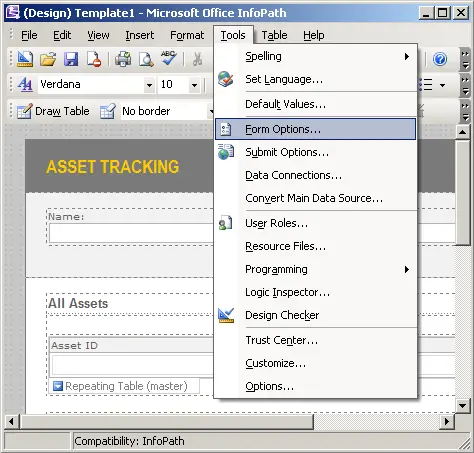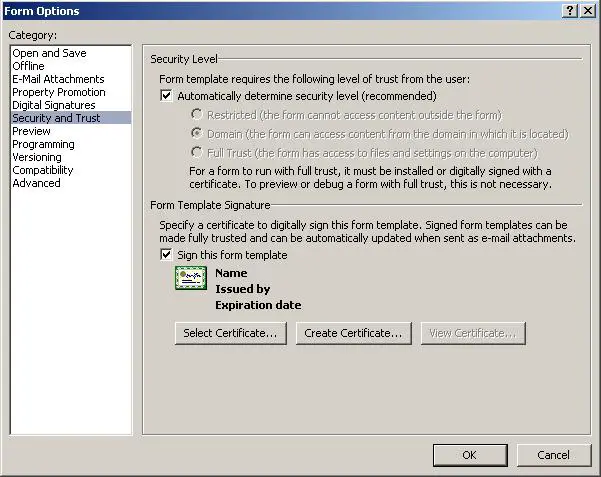Using the ms infopath users guide.

I have spent almost the whole day reading through the ms infopath users guide find how I can digitally sign my forms but in vain, any one who knows the exact page please help.