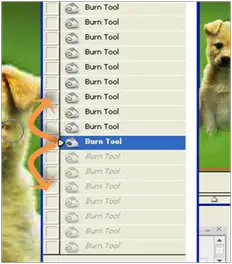Using Dodge and Burn tools in Photoshop

The DODGE and BURN tool lightens and darkens the pixels when we paint over them. But how can I get the circle back when it disappears using the above tools? Because sometimes, it is impossible to hit the Undo button in Adobe Photoshop. Tendency is we will need to start adding a new layer again.