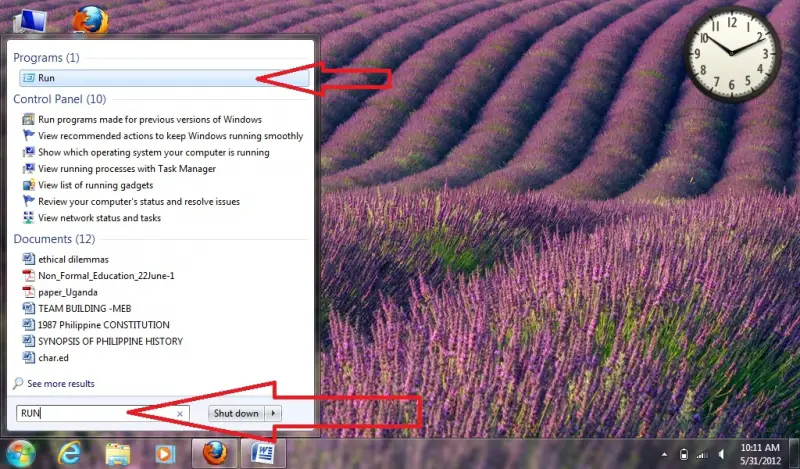USB Flash Drive Format Problem

My 4 GB USB Flash Drive appears in, My Computer but it does not work. If I try to open it, it shows a message, "Do you want to format the drive?".
If I try to format it, format process also fails. Is there any solution to that?