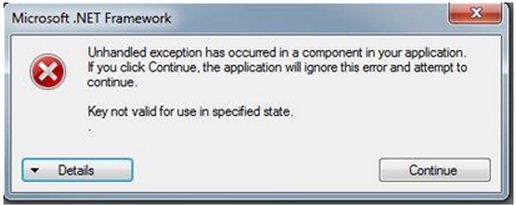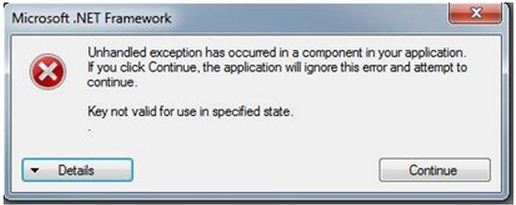Asked By
BrianLewis
10 points
N/A
Posted on - 08/15/2011

Hello Experts,
Here is an error message, which I guess someone here would be able to help me with.
I start my Laptop and I am greeted with an error message. It keeps trying to install something and when I click on cancel so many times, I get a message about .Net framework.
I am not aware of this error message so seeking for help.
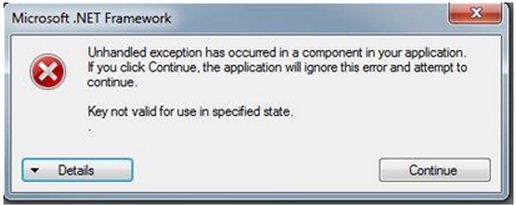
Microsoft .NET Framework
Unhandled exception has occurred in a component in your application.
If you click Continue, the application will ignore this error and attempt to
Continue.
Key not valid for use in specified state.
Answered By
Larissa
0 points
N/A
#114792
Unhandled exception has occurred in a component in your application.

Good Day,
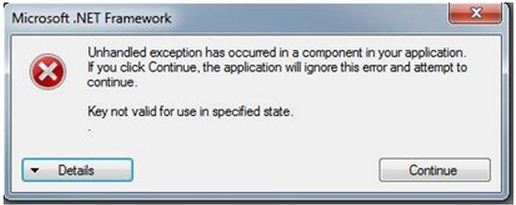
Microsoft .NET Framework Error
This error of ‘Microsoft .NET Framework Error’ appears because of improper installation of the version of .NET Framework.
To solve this error, .NET Framework 3.5 together with SP1 shall be downloaded and installed.
Check these links.
Microsoft download .Net Framework
Microsoft downloads
Follow the instructions there and hope this could help.
Lariisa
Answered By
RobertL
0 points
N/A
#114793
Unhandled exception has occurred in a component in your application.

.Net Framework is required by many applications to be able to install and function properly. If it has been corrupted or the installation has been damaged or if an application needs a more updated version, error relating to it would occur. The application may be one of your startup programs since it comes up when you boot into Windows. Try to uninstall the .Net Framework versions you currently have in your machine then download and install the update from here:
http://www.microsoft.com/en-us/download/details.aspx?id=17851
If you’re still having the same problem, try and disable your startup items and enable them one by one. You should be able to determine which software caused the problem. Uninstall and reinstall the software.