Unable to resize volume error on Parallels Desktop 7 for Mac

Hi, friends I am using Parallels Desktop 7 for Mac. This is showing me the following error message often. Pressing ok seems to be solving the problem. My question is What does the message means?
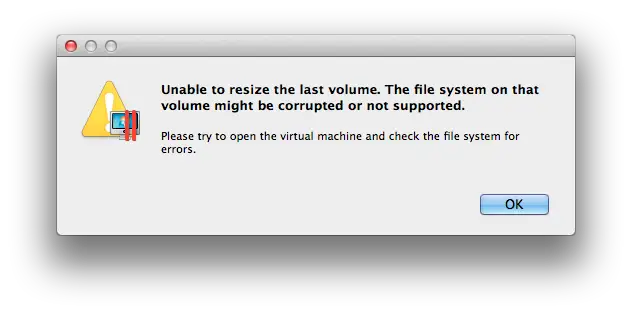
Error: Unable to resize the last volume. The file system on that volume might be corrupted or not supported.
Please try to open the virtual machine and check the file system for errors.
OK












