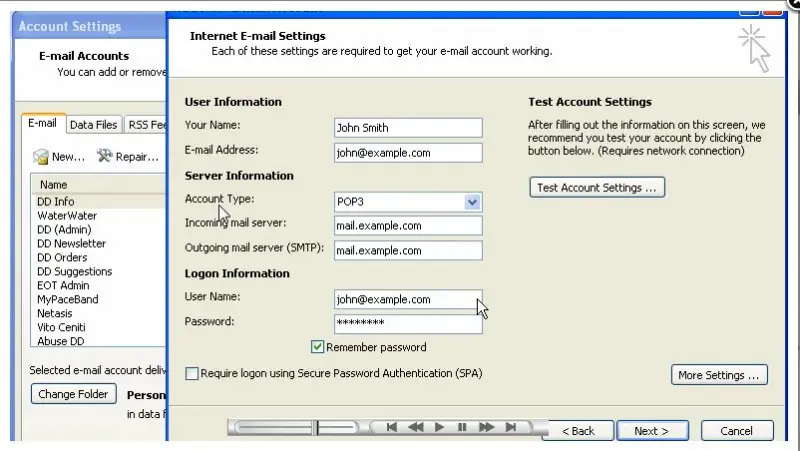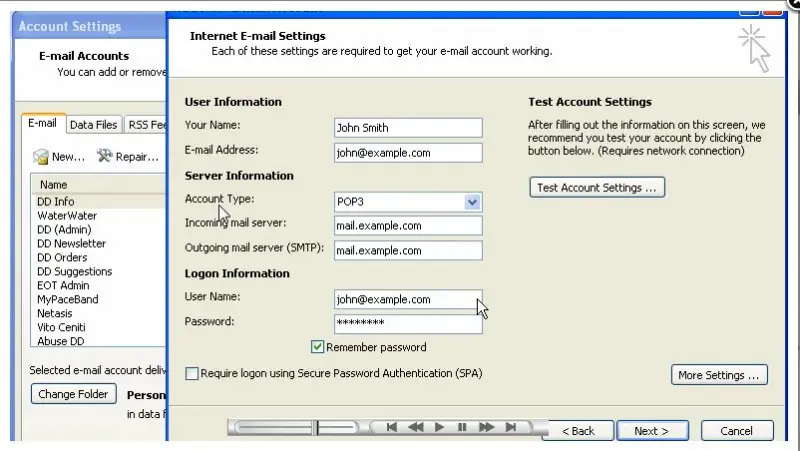Asked By
elmanalili
0 points
N/A
Posted on - 12/12/2011

I am having problems with my email account in Outlook 2007.
The problem is I can be able to send an email but I was unable to receive anything at all.
When I tried to do a test mail it goes well and when I tried to check the email account through the web,
I can see the emails listed there.
Please help me.
Which settings do I need to modify to fix this?
Unable to Receive Emails on Outlook 2007

If creating a new account did not deal with your issue, TCP/IP might not be set as your standard Online method. Adopt these measures to set TCP/IP as your standard method to go to the internet.
Step 1: Begin the System Network Qualities dialogue box
-
With regards to the edition of Windows running on your pc, do one of the following:
-
Windows XP or Windows 2000: click Begin, and then click Run.
-
Windows Vista: press Start button.
2. Type ncpa.cpl and then press Get into to open up the System Relationships screen.
3. Right-click your association to the Online, and then click Qualities.
Note: If more than one association is viewed in the System Relationships screen, the association that you use to go to the Online should say Attached or something similar.
Step 2: Examine that the association uses TCP/IP
-
On the General tab, make sure that the Online Protocol (TCP/IP) look at box is chosen. If it is not, click to select the Online Protocol (TCP/IP) look at box.
-
press OK.
-
press Yes if you are persuaded to system your pc.
-
Use Lifestyle to send yourself an e-mail.
If you efficiently obtain the e-mail, you have accomplished trouble shooting the issue.
If you do not obtain the e-mail, unfortunately, this article did not help you. Talk about the "Next steps" area for additional options.
Unable to Receive Emails on Outlook 2007

Hi,
In any Email client there are always two options for email. One is sending protocol and other is receiving protocol. Until you will not enter correct settings you will never be able to receive emails. The answer is in your question that Emails are there web. It means sending settings you have entered are correct. Now you have to correctly enter receiving settings.
Contact you service provider for correct settings of email. Even if you know you should contact you service provider. He will send you settings over email. Go to webmail and just copy paste setting from there, do not type. Enter correct SSL and TLS setting with port number will resolve your issue.
One thing for future, always print screen the error that is shown by the software and do attach it to your queries. It may not be helpful for you but for us it is actual fault tracing source.