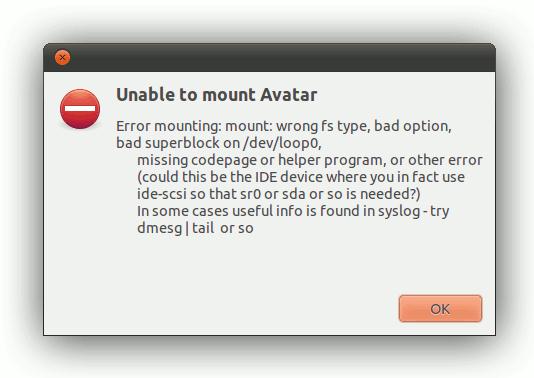Asked By
simon clark
30 points
N/A
Posted on - 03/23/2012

Cryptic error message of the day
Hi experts, I use Linux and I love to use it, but occasionally you must wonder just what was taking through the minds of a number of the developers.
For example when I (for all objectives and functions) tried to click on my DVD drive I got the following error message:
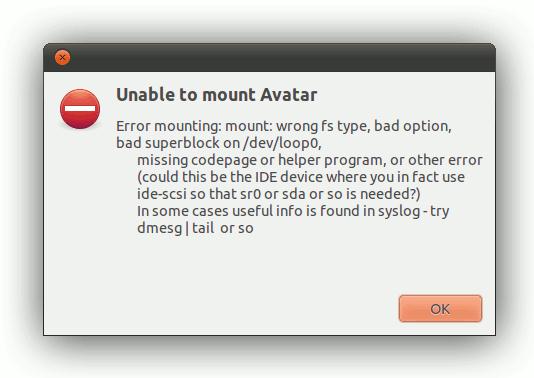
Error:
Unable to mount Avatar
Error mounting: mount: wrong fs type, bad option, Bad superblock on /dev/loop0, Missing codepage or helper program, or other error (could this be the IDE device where you in fact use ide-scsi so that sr0 or sda or so is needed?) In some cases useful info is found in syslog – try dmesg |tail or so
I need to solve this kind of errors. Please help.
Thanks a lot.
Unable to mount Avatar in Linux

Indeed, that is a very odd message. How come they included avatar in the error dialog box. I’m not sure if this is one of those funny errors in operating systems but you might as well check your DVD drive if it is functioning correctly.
If the drive reports that it can not mount something, maybe there is nothing inside the DVD drive or there is no disc loaded in the optical drive’s tray.
Check your DVD drive if it has a disc on it and if it does not have anything in it then that is the reason. Maybe if you load something on the drive or insert a disc it will mount the drive correctly.
But if there is a disc inside your drive then it is possible that the optical drive can’t read the disc because of a dirty lens. You just need to clean its lens using any lens cleaner or just use the lens cleaner from your VCD or DVD player.