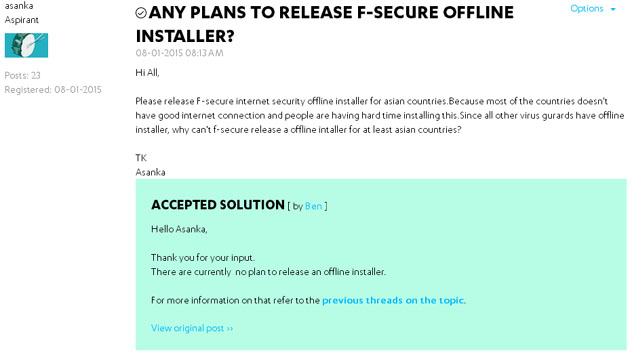Hi,
I am having trouble installing F-Secure Internet Security 2012. I ran the setup program of IS 2012, but the following error message appears:
Unable to start installation. Network error. Please check your internet connection and try again later.
I'm not sure what happened, but my computer is connected to the internet when the error occurred. I would appreciate to resolve this issue.
Unable to Install F-Secure Internet Security 2012

Hi James K. Blevins,
It’s either you have a conflicting software with you -such as another antivirus, or your firewall setting is blocking your software. First, you have to uninstall your old antivirus software. Then make sure that your firewall is not blocking your installation. And your computer is connected to the internet.
Unable to Install F-Secure Internet Security 2012

Hi James,
First of all remove the previous antivirus installed in your system and then clear all temp files from system.
Use this procedure for clearing temp file:
1. Press Windows button + R
2. Appear new box below. Write %temp% inside box and hit enter.
3. New window open, press ctrl+A for selecting all files and delete all files.
4. Close all windows and restart your system.
Then Install F-Secure Internet Security 2012. It will works.
I wish this tutorial may be fruitful. Thanks!
Regards,
Fenster Maxine
Unable to Install F-Secure Internet Security 2012

Hi
F-Secure Internet Security 2012 blocked the website because the website might have failed in the certificate verification process. For more information visit this link : Problem with my F-Secure Internet Security 2012
Unable to Install F-Secure Internet Security 2012

If you received that error that means the installer you are using is a web installer or an online installer. This is the type of installer that requires an active internet connection and will not work if you disconnect. If you have a slow internet connection, this type of installer will be very hard to use because if your connection gets lost you will start all over again.
When installing a program, it is always better to use an offline installer because you get to download the entire setup file and will be very easy to use during the installation since it will no longer require internet connection.
With F-Secure Internet Security, unfortunately, there is no option to download an offline installer because they don’t provide it and they don’t have any plan of releasing an offline installer.
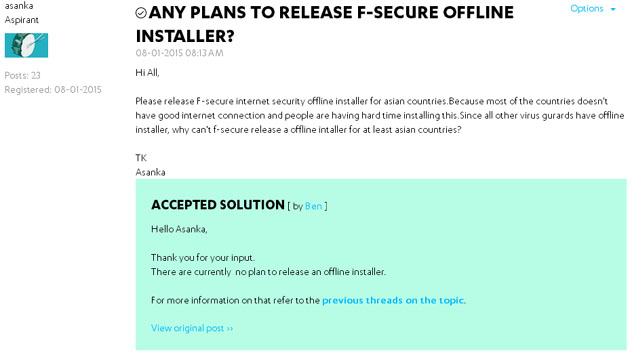
Before continuing with the installation, verify your connection again. You probably experienced that issue because your internet connection is very slow. Try opening a website on your web browser first to check if your internet connection is still active. Once verified that your internet connection is active, try running the installer again and see what happens.
In case the same issue appeared again, either you are trying to use an old installer or you have a very poor connection. Either way, try downloading the latest version from F-Secure Internet Security. If, in case, running the latest version still shows that error, try shifting to ESET Smart Security.
This internet security program provides both online and offline installers though they let you download the online installer by default from the main download page. To get the offline installer, go to ESET Products Offline Installers and select either ESET Smart Security 9 or ESET Smart Security 8.