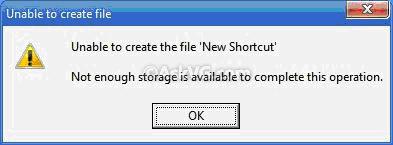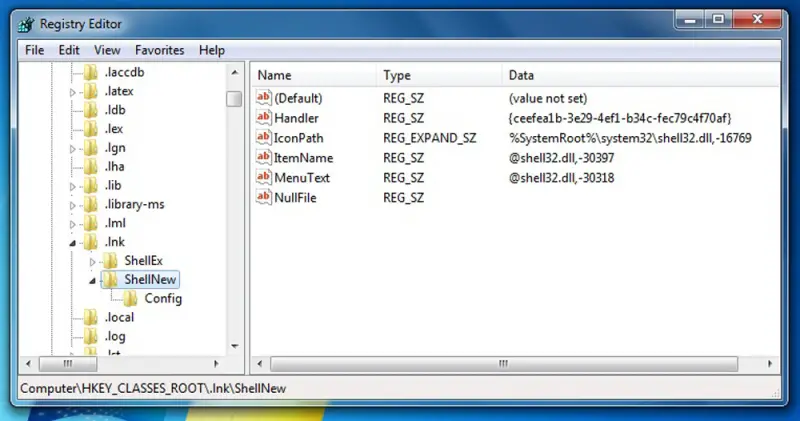Asked By
Willoww
0 points
N/A
Posted on - 11/29/2011

Hi,
My problem is pretty annoying and I don't know what to do.
In windows Explorer when I try to create a shortcut of any file I got an error message.
OS Windows Vista.
Can someone please help me with this?
Thank you,
Willow
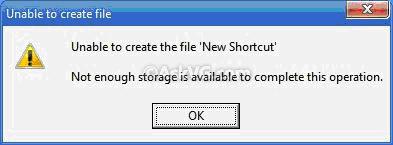
Unable to create file
Unable to create the file ‘New Shortcut’
Not enough storage is available to complete this operation.
Unable to create New Shortcut

Hi WIllow,
Random Access Memory (RAM) is a certain storage on your computer where you keep your files, application programs or software's that can be accessed directly on your computer.
Basically, whenever you are having that particular error dialog box on your screen that means RAM can not accommodate the file that you are trying to RUN.
You could resolve this issue by simply adding RAM to your computer or try closing the running programs or applications at the time.
I hope the answer that I gave you helps and please feel free to post any questions and comments.
Thank you!
Answered By
Predator
0 points
N/A
#117315
Unable to create New Shortcut

Hi,
When a damaged registry key on your operating system then we face problems like this. If our registry key editor has run incorrectly or does wrong then problem is caused and computer operating system would crash.
You can run registry editor for resolve problem like this. Check that registry key has this value.
When require match this value with registry value.
-
HKEY_CLASSESS_ROOT.lnkShellNewCommand
Command value is:
-
Run DLL32 AppWiz.Cpl,NewLinkHere %2
If you don’t know what is this then put your windows installation disk in the DVD drive and run repair windows option. After repairing windows you can create a shortcut.
Unable to create New Shortcut

Hello Willow,
Try to remove some unnecessary file to local disk (C:) to complete creating shortcuts. if doesn't work, try do this steps:
1. Right-Click any existing shortcut and modify its properties.
2. Copy an existing shortcut and do as above.
3. Right-Click any folder or fixed drive in Windows Explorer, or the Desktop, and choose New > Shortcut, then find the target.
4. Right-Click the drive to be used as the target and use the Send To > Desktop (as shortcut), or do so for any file or folder and then modify its target as above.
5. Right Mouse Drag and Drop > Create Shortcut Here.
Best Regards,
Elwyn II
Unable to create New Shortcut

Hi Willow,
This kind of error occurs when the creation of new shortcut is disabled by the administrator or registry is corrupted due to some virus.
To fix it do the following:
1. Type regedit in RUN dialog box and press Enter.
2. Open the file HKEY_CLASSES_ROOT.lnkShellNew.
Check whether the values are same as shown in the image.
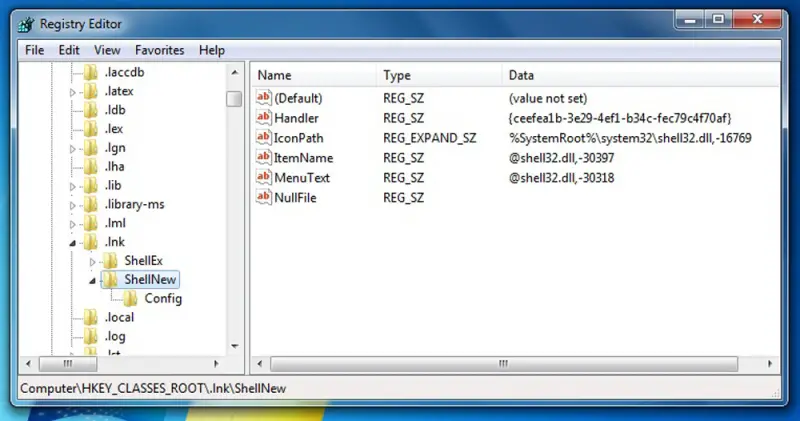
If not, in order to restore its functionality, download the file attached to this post.
shortcut_key_backup_of_windows_vista.rar_.pdf (Open it with WinRAR – Due to site restrictions file extension was changed).
Extract it and run the extracted .REG file. It'll revert back to default settings.
Thanks & Regards,
Charan Kodali