QuickBooks H20S Error: No connection could be made

Hi techyv people, I am posting here a problem that I will consult to all of you since I am new in using Quickbooks, please see below the error message I meet while running Quickbooks.
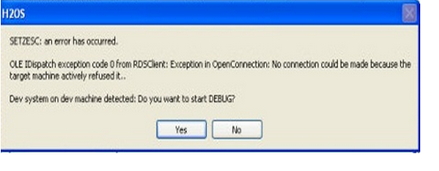
H20S
SET2ESC: an error has occurred
OLE IDispatch exception code 0 from RDSClient: Exception in OpenConnections:
No connection could be made because the target machine actively refused it…
Dev system or dev machine detected: Do you want to start DEBUG?
Understanding such error message is so hard for me since I am a new user with Quicbooks, and I am not also a technical person, I also shared this problem with my office mates, but they are not familiar with such error message, please share some ideas on this problem that I encountered,
I am hoping to hear from you soon, thank you so much.












