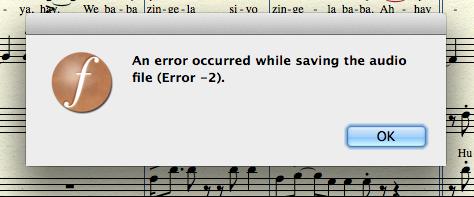Hi Friends,
I am trying to save an audio file in Finale 2012 and I get an error message when attempting to do so. I had no issues with saving a new document made in Finale. But when I’ve opened an audio file created using an older version of Finale (2002), I am not able to save it as an audio file. The file opens without any issue but I am not able to use it as a 2012 file. Then I had a go at updating old files and for this, I opened the old file in 2012 and changed missing fonts and staff settings. And then I created a template file in 2012 and copied all the old staves to the new file. I try to save this much of the work done and again, I get this same error message. Does anyone have a clue as what mistake I’m making? How does one work with old audio files in Finale 2012. Please give me a step by step instruction on how to do this. Thanks in advance.
Image:
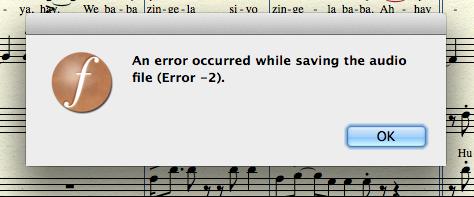
Error:
An error occurred while saving the audio file (error -2).
Finale 2012 shows error when saving audio file

I think the problem is in the filename of the file you were opening because most of the programs that run on the computer are made to be backward compatible. This means any new applications has the ability to open files created in the old version, edit it, and save a new copy of the file as a new version.
So, it is really not possible for a new program not be able to open files created on older versions. But nevertheless, after checking with Finale, it turns out that there is a problem with how the file is saved. It is normal for Finale to save your file in the same folder where your compositions are stored.
But when saving the file, the characters of the filename have to be formatted using all English characters. This means when saving the file, the characters you will be using should all be valid UTF-8 characters. So, in your case, before you open the file, make sure the filename doesn’t have any special characters.
If there are any special characters, rename it first before loading it to Finale 2012. You can then edit and save the file as a new version.