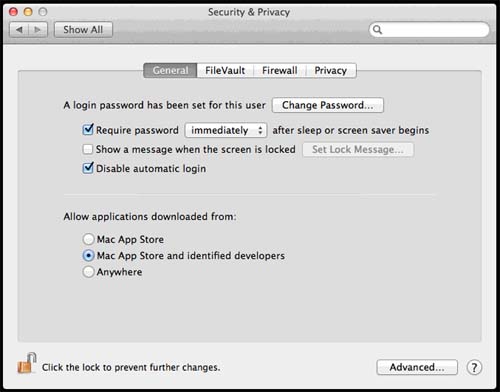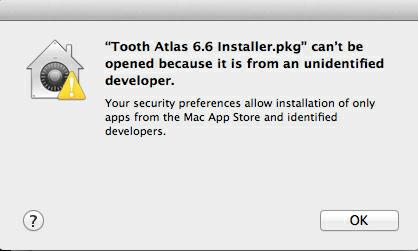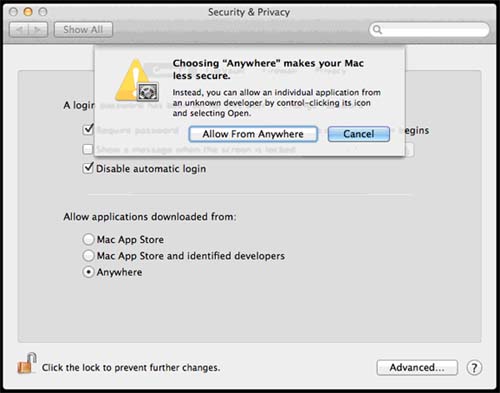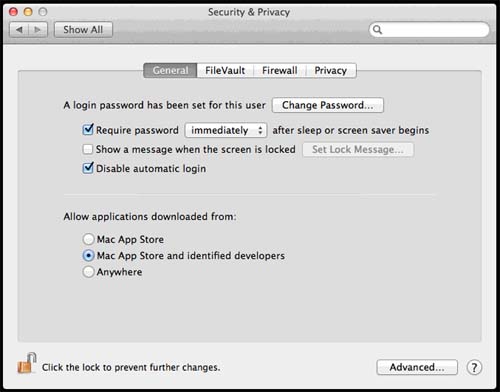Hello there,
I have updated my MAC OS to Lion version and I have this error with some programs. I don’t know what is happening after this update, but my MAC is a complete mess. Can anyone tell me if I should install my previous version ? How can solve this problem with Tooth Atlas 6.6 ?
Thank you !
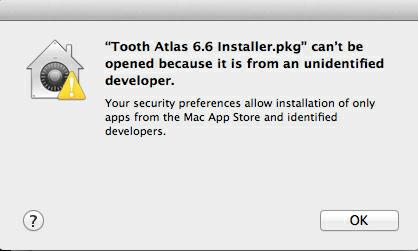
“Tooth Atlas 6.6 lnstaller.pkg” can’t be
opened because It Is from an unidentified developer.
Your security preferences allow installation of only apps from the Mac App Store and identified developers.
OK
Tooth Atlas 6.6 installer failed to launch

Because you are using a Macintosh computer, it is more likely that you have a very limited freedom on installing different applications on the computer unlike in Microsoft Windows where you can install any programs from any other developers without restricting to one particular developer only or to a group of developers only.
For Mac users, you are only allowed to install from the Mac App Store and not from other sources or developers. This means you are limited only to certain developers that were authorized and recognized by Apple to distribute their product. If you try to install a program that comes from a different source and is not authorized by Apple, you will have this error on your screen when attempting to install it.
But there is always a solution to this so you will not be tied to Apple’s products only. To fix the problem, open System Preferences and select “Security & Privacy”. In “Allow applications downloaded from”, select “Anywhere”. When prompted, click “Allow From Anywhere”. See image.
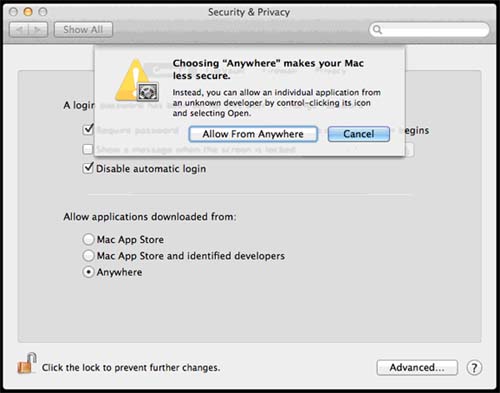
Next, run the Tooth Atlas installer again to install the application and when prompted by a question, click or select Open. Finish the installation. Once it is finished, open System Preferences, Security & Privacy. In “Allow applications downloaded from”, select “Mac App Store and identified developers”. And that’s it. See image.