Error with installing the update Mountain Lion on MAC

Hi,
I have bought the update Mountain Lion for my MAC but it seems like I can’t install it. I can’t find the file in the folder where was downloaded from iTunes. Now I am worried that I might lose some money on the update. Is there a way to install the update on my system? What are the chances to make a mistake with this? Thank you!
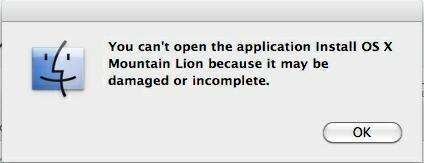
You can’t open the application Install OS X Mountain Lion because it may be damaged or incomplete.
OK












