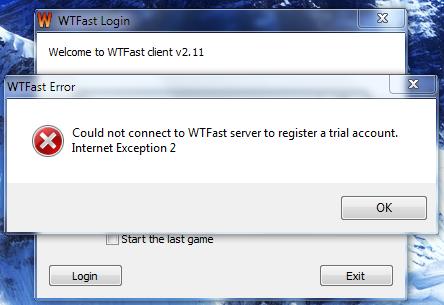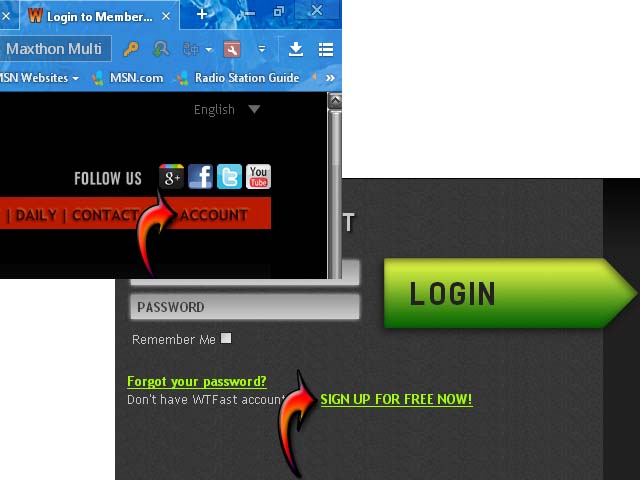Hi tech savvy,
I am gamer and I like to try different games. When I login to WTFast to try a free trial, an error showed up. I tried the reinstallation several times, but no result. I am still having this error. I am not able to find any solution in the google search. Anybody is facing this kind of error? Any suggestion would be great. Thanks in advance.
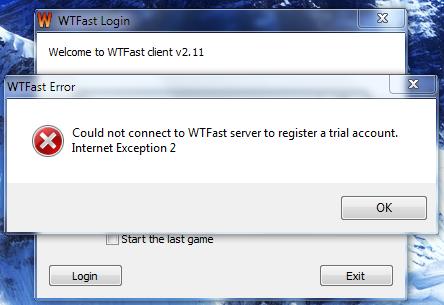
Could not connect to WTFast server to register a trial account.
Internet Exception 2
Could not connect to WTFast server

Generally, WTFast runs on all Microsoft Windows operating systems as long as you have Microsoft .NET Framework 2.0 and higher installed. Though they didn’t specifically indicated that it is fully compatible with Microsoft Windows 8 and or Microsoft Windows 8.1, for users with either of these operating systems you can try running it.
If you don’t have Microsoft .NET Framework installed, you can download the latest version from Microsoft .NET Framework Downloads. Instead of downloading Microsoft .NET Framework 2.0, it would be best to simply download the latest version instead of the old one. For Mac users, there is no Mac version of WTFast yet but you can still run it on your Mac OS X if you will enable the Microsoft Windows functionality of the operating system.
In your case, you have successfully installed the client but wasn’t able to connect because of the login error. Before logging in, make sure you already created an account in the WTFast official website so you can use the client to login to the server. Without an account, you won’t be able to use the client to login and try the 30-day free trial period.
What you should do, visit WTFast Official Website, click ACCOUNT on the right side of the screen and click SIGN UP FOR FREE NOW to create your account. See image.
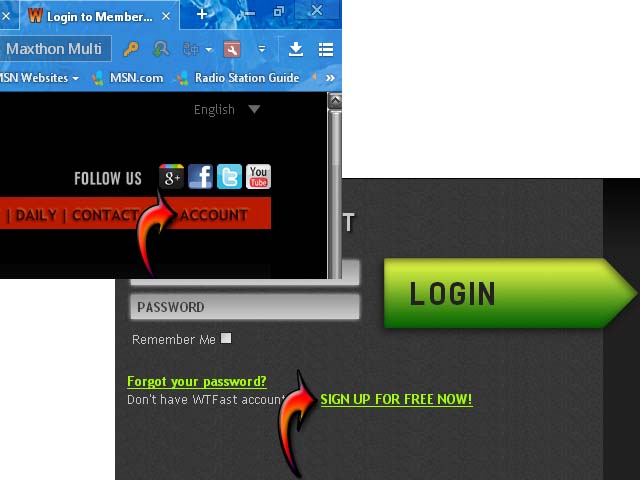
Once the account is created, you can now login using the WTFast client and register to their free trial period.