
I had installed Microsoft windows 7 in my computer. I used Titanium Maximum Security 2011 3.0 version. At first, it worked fine. Then, I faced some problems in my windows. In order to repair this, I installed Microsoft windows 7 again.
Now, I can’t complete installation of Titanium Maximum Security in my computer. I am getting an error message. Please take a look at this. Can you advice me as to how I can remove this error message?
Thank you.
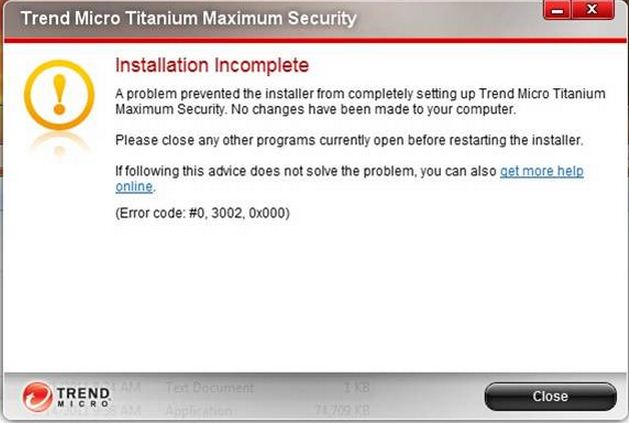
Error:
A problem prevented the installer from completely setting up Trend Micro Titanium Maximum Security. No changes have been made to your computer.
Please close any other programs currently open before restarting the installer.
If following this advice does not solve the problem. you can also get more help
online.
(Error code:#0,3002)
Titanium Maximum Security can’t be installed on Windows 7 SP1

Hi Katharine,
If installing Windows 7 again created this problem, there seems to be a problem with your Windows Installer service (msiexec.exe). Please take note that this process is very important for the installation of different softwares. This includes Trend Micro.
To fix this, you should unregister Windows Installer Service and reregister it again. Follow the steps below on how to do this:
1. Click the Windows Start Button. In the search box type this %windir%system32msiexec /unregserver command and press Enter.
2. Click the Windows Start Button again and this time type this %windir%system32msiexec /regserver in the search box.
3. Your Windows Installer Service is now reregistered. Try to install again Trend Micro Titanium.
Please make sure that you download the latest stable version of Titanium that is compatible with your computer system.
If does not solve the problem try the other solutions below:
1. Close all other running programs to make sure there is no conflict happening.
2. Check for malicious files and process by scanning your computer with your anti-virus software.
3. Uninstall older Trend Micro program versions. Follow the steps below on how to Uninstall it:
a. Go to start and click Control Panel.
b. Go to Programs and Features.
c. Look for the old Trend Micro Titanium and select it.
d. Click Uninstall.
e. Restart and install Trend Micro.
4. If the other steps does not resolve your problem, try to uninstall your current Visual C++ Redistributable package and reinstall it with the latest package. Follow the steps below:
a. Go to start and click Control Panel.
b. Go to Programs and Features.
c. Look for the old Visual C++ Redistributable package and select it.
d. Click Uninstall.
e. Download the latest package here:
f. Run the installer and restart if prompted.
g. Install Trend Micro Titanium.
Hope I answered your question well.













