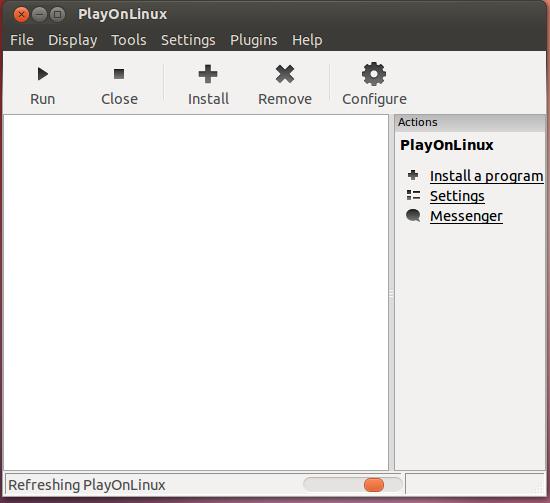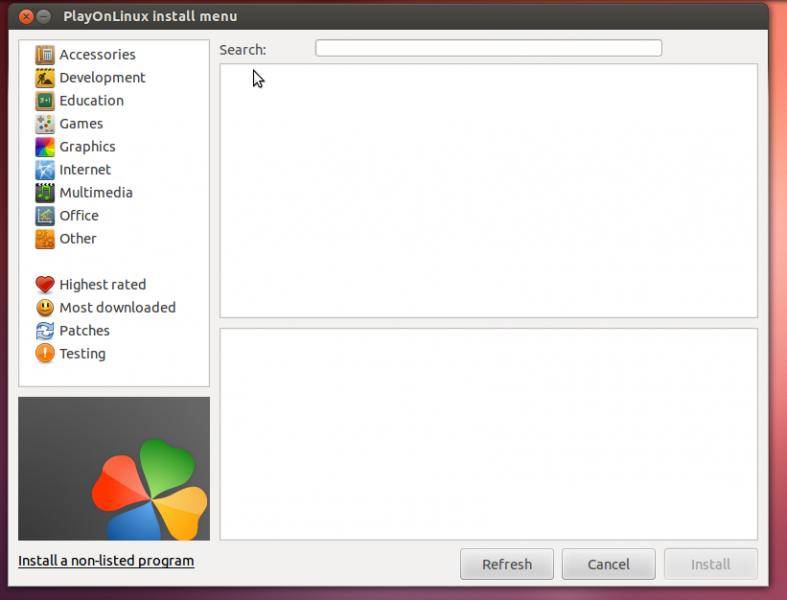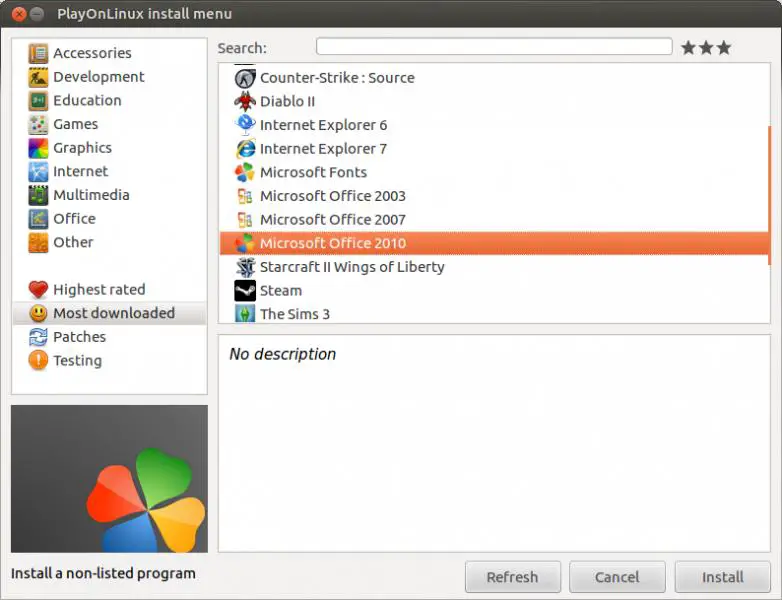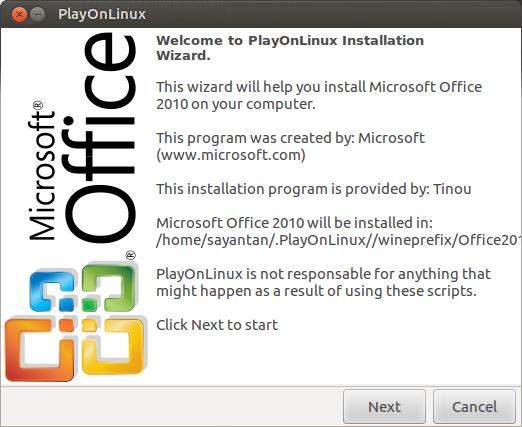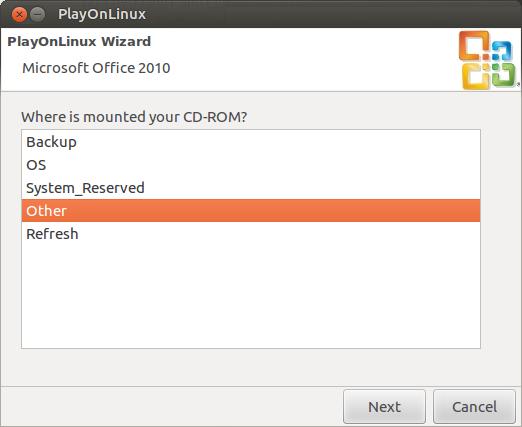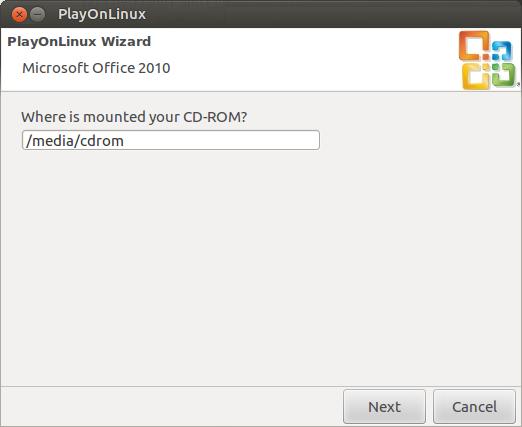Is there a Onenote reader for ubuntu?

Someone sent me a couple of .One file that was made on Microsoft OneNote 2010 and a Windows 7 64 bit system. How do I view them on an Ubuntu OS? Is there a OneNote reader for Ubuntu? I have a 1 GHZ Pentium 4, 2 GB RAM and Ubuntu version 12.0.