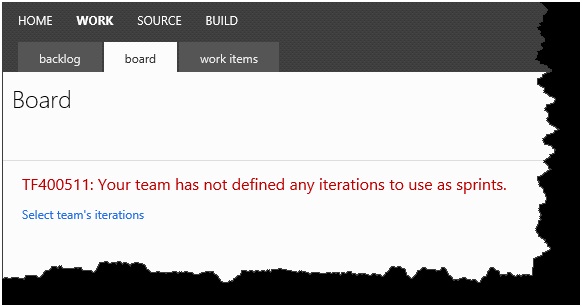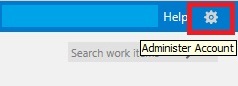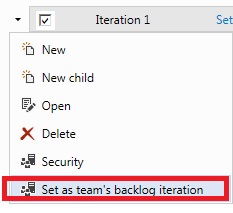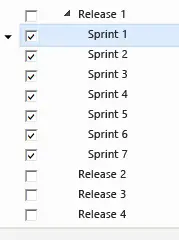Asked By
gyle kugler
90 points
N/A
Posted on - 11/11/2012

In my new Visual Studio Scrum 2.0, I am getting the following error, saying
TF400511: Your team has not defined any iteration to use as sprints.
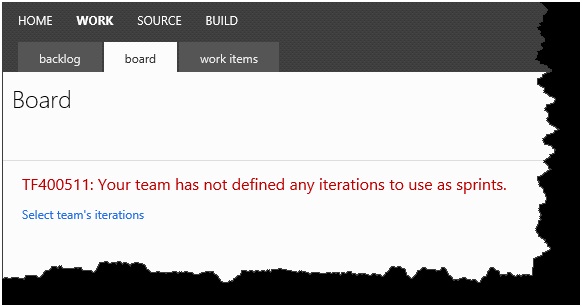
Do you know how I can get rid of this situation?
Please help me. Any suggestion will be appreciated.
TF400511: Your team has not defined any iteration to use as sprints

Hi,
The issue arises when the iterations are not marked correctly.
So first and foremost make sure that you have them marked in the correct order.
So go to the admin account in the upper right corner and check them.
There is also a post on the Microsoft website that details the exact steps for the solution.
Here is the link to it
Hope it helped thanks!
TF400511: Your team has not defined any iteration to use as sprints

Do the method below to get rid of the error message:
1. Connect to the team project where the issue is encountered.
2. In the upper-right corner of the window, click Administer Account.
3. In the Administer window, click the Iterations tab.
4. Select the iteration node to be set as backlog iterations.
5. Right-click from it, then click Set as team's backlog iteration. Checkboxes will appear in the iteration names.
6. Select the checkboxes below the iterations.
7. Go to the Backlog tab, iteration structure under product backlog will be displayed.
8. Click the Board tab. The error should be gone.
TF400511: Your team has not defined any iteration to use as sprints

Hi.
In error massage "TF400511: Your team has not defined any iterations to use as sprints" you will see an link called "Select team's iterations". Click on it and you will see a new tab windows that allows you to see members of your team. Check path for all of them, one at time. Save, go back to original windows and refresh it. Now it should work.
Queen Norman