Telerik Reporting Q1 2013 build 7.0.13.412 Setup error

Hello,
I just downloaded Telerik Reporting Q1 2013 build 7.0.13.412 Setup and attempted to install the setup but I encountered the following error message. I can’t understand this error message so I need an expert’s advice to resolve this issue. Any assistance would be greatly appreciated. Thanks.
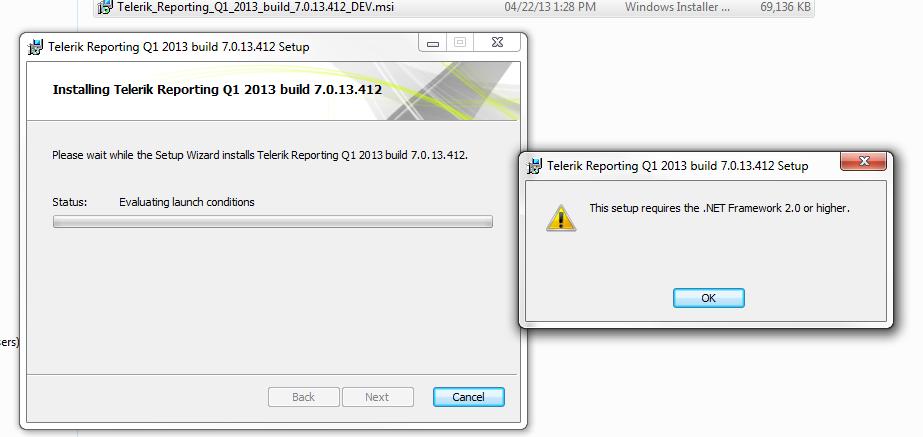
Telerik Reporting Q1 2013 build 7.0.13.412 Setup
This setup requires the .NETfarmework 2.0 OR higher.












