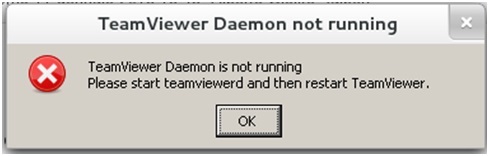Asked By
king scott
0 points
N/A
Posted on - 01/29/2014

I just installed TV 8 on my Linux and it went successfully. Since then, it started to show error stating "TeamViewer Daemon is not running. Please start teamviewerd and then restart TeamViewer." The funny part is that I have no TeamViewer installed and I don't know how I can restart it if it doesn't exist. Please help.
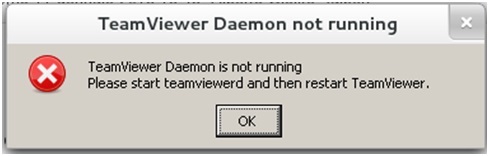
TeamViewer Daemon is not running

When I first saw your post my first impression is a possible virus infection because you said you don’t have TeamViewer installed on your computer. But after learning that you are running a Linux operating system then it is not possible because virus infection on computers running Linux is not likely to happen.
Anyway, though it is true that you didn’t install TeamViewer on your computer, it is possible that it is already integrated in your operating system unlike other platforms such as Microsoft Windows and Mac OS X. Because the program is integrated with your operating system, you don’t have an option to uninstall it.
The only thing you can do to fix it is to run or disable it. Here are the commands you can use on the TeamViewer daemon on Linux.
-
teamviewer –daemon status – use this command to display the present status of the TeamViewer daemon.
-
teamviewer –daemon start – use this command to start the TeamViewer daemon.
-
teamviewer –daemon stop – running this command will stop the TeamViewer daemon.
-
teamviewer –daemon restart – this command will stop TeamViewer daemon and starts it again.
-
teamviewer –daemon disable – this command will disable TeamViewer daemon and stops it from starting during system startup.
-
teamviewer –daemon enable – this is the default command for TeamViewer daemon that enables it and starts it during system startup.