Error Code 23 on Connecting Nike+ FuelBand

I have Nike+ Connect installed on my computer. I am trying to connect Nike+ FuelBand into it but it is showing error 23. I tried to uninstall Nike+ Connect and then reinstall it back, but it still cannot recognize my FuelBand. How can I fix this issue? The error message is attached below:
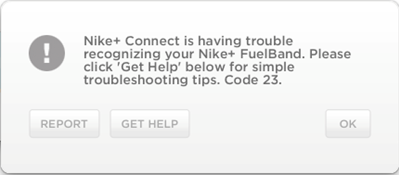
Nike+ Connect is having trouble recognizing your Nike+ FuelBand. Please click 'Get Help' below for simple troubleshooting tips. Code 23.












