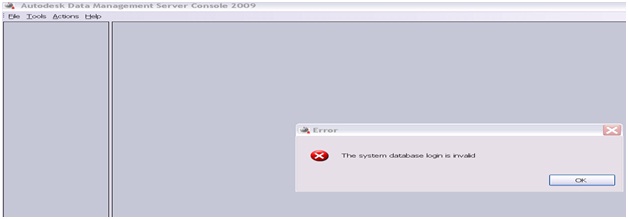Asked By
Jeo Tolbert
0 points
N/A
Posted on - 11/12/2012

While logging into my ‘database management console 2009’, I am getting hereby attached error message that says,
The system database login is invalid
The Version of my database management console 2009 is 13.0.47.0.
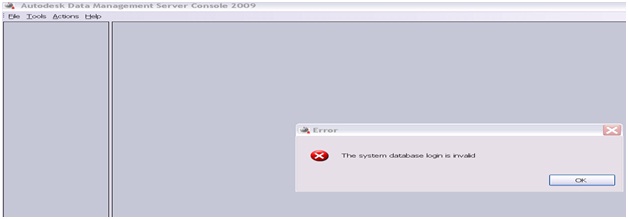
Can you say how I can solve this error?
Please help.
The system database login is invalid

Hi
This problem arises due to following reasons:
1. SQL 2000 has reached the retirement date for mainstream support
2. Autodesk recommends upgrading to SQL 2005 SP2
3. Upgrade SQL before installing Autodesk Data Management Server 2009
A hotfix is required to solve the problem. Following are the related hotfixes.
TS1087082: Content Center configuration dialog may fail to invoke)
TS1086568: Content Center and Search Issues (there are all updates in this hotfix)
TS1087968: Content Center, Search Issues and Property Indexing (there are all updates in this hotfix)
Instructions to install the hotfix:
Step 1: Start with installed Autodesk Data Management Server R2009 SP0.
Step 2: To install hotfix run TS1093427.msp.
Note:The dialog box "The system database login is invalid" will remain displaying until all the corrupted libraries are successfully deleted. For all instances click ok to dismiss the error warning.
Step 3: Open ADMS console and display the list of libraries.
Step 4: At one time, select one library and see whether the error dialog is invoked.
Step 5: Delete each corrupted library by right clicking on it and select delete.
Step 6: All databases should be fully migrated to the latest version.
Step 7: Now close the ADMS console application.
Step 8: Open an elevated command prompt and go to the installed location of Connectivity.ADMSConsole.Exe.
Step 9: In command line Run ADMS Console b2bmigrate operation.
Note:Replace <adminpassword> with the appropriate administrator password for the -VP switch. The last two command line parameters are required, if the default password is not ‘sa’.
Step 10: A dialog ‘migration successful' dialog will display when the b2bmigrate operation has completed.
Step 11: In command prompt type ‘iisreset’ to reset the web service.
Step 12: Bring back deleted libraries from backup copies.
Step 13: Install the hotfix on all ADMS servers.
Step 14: Run property re-indexing to complete the taking out of all desired properties.