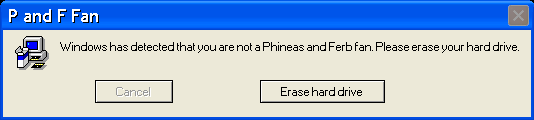Asked By
Zaidan
430 points
N/A
Posted on - 06/20/2011

Hello guys,
I need a quick and urgent help. Since this evening, I am having a strange error that disturbs me a lot. As soon as I start my personal computer, a windows appears that says.
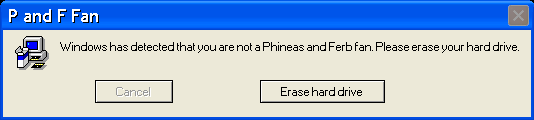
P and F Fan
Windows has detected that you are not a Phineas and Ferb fan. Please erase your hard drive.
Cancel Erase hard drive
The cancel button is disabled and the only button that is able is the erase hard disk one.
I cannot allow me to do any thing else, so I can’t get rid of that except forcefully restarting the system by the restart hardware button or power off button.
This installation contains my lot of precious data and I cannot afford loosing that.
Please suggest me the measure.
Thanks.
Strange Funny Error on my PC

It is very likely that your PC got infected. It looks like a malware to me. You should use an antivirus tool to scan your syetem.
As you said you cannot do anything with this message up, you probably also cannot install anything including the antivirus. So you might have to remove the Hard Drive from your computer and connect it to another as a secondary drive and scan there. Make sure that computer is secured with antivirus before you connect your drive to that.
Also, you can try using a live windows preinstalled environment or PE disk to boot and then run the portable version of antivirus from there.
Or you can use the avg pend drive scanner tool here, https://www.pendriveapps.com/avg-anti-virus-rescue-usb/, and scan the computer with it.
Strange Funny Error on my PC

It may be a kind of some virus to solve it just check when this message is coming and what is the program associated with it to see this press ALT + CTRL + DEl from your keyboard at same time and in process windows see that which program is associated with this message. If you found that then stop that process and this message will not come again. After you find it you can also delete it from its directory so that it never come again.
The second method is to solve it from start up, I mean that you tell that this message is coming at the start so to solve it just take these steps
Go to START and click on RUN.
Here type "msconfig" and press enter
Now select startup tab here you will see different programs choose one that is creating problem and remove it from list.