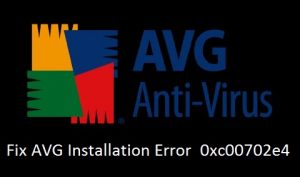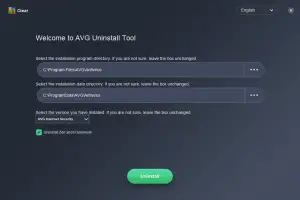Steps To Resolve Avg Error Code 0xc00702e4

Hello, whenever I try installing AVG antivirus software, I encounter this error- avg error code 0xc00702e4(also known as AVG install error)? I am using the paid version of the software. Please reply ASAP. Thanks in advance.