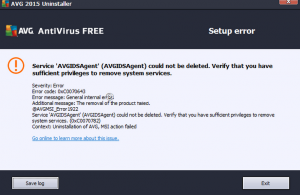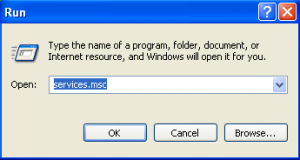Fixing Error Message Avgidsagent Exe Error

Hello everyone, I am coming across this error message “Unknown error in the following AVG component(s):-avgidsagent.exe Would you like to send an error report to AVG? Yes – No”. Please answer how to fix this. Thank you.