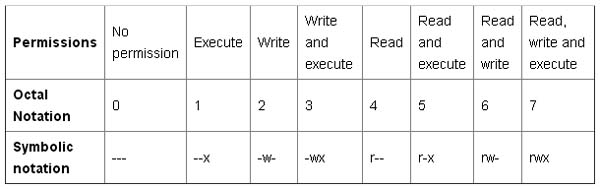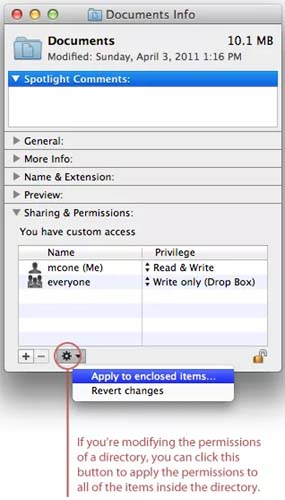Steam requires read and write access on MAC

Hello,
I have installed Steam on my MAC to play some games online with my friends, but this error stays me in the way of playing online. I have installed the same version as my friends did and I am the only one that have the problem. Can anyone help me please to fix this steam problem on my MAC ? Why I am the only one with this error ?
Thank you !
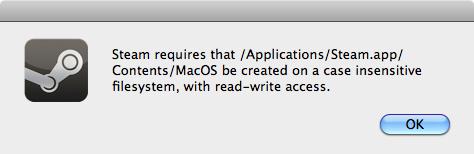
Steam requires that /Applications/Steam.app/Contents/MacOS be created on a case insensitive filesystem, with read—write access.
OK