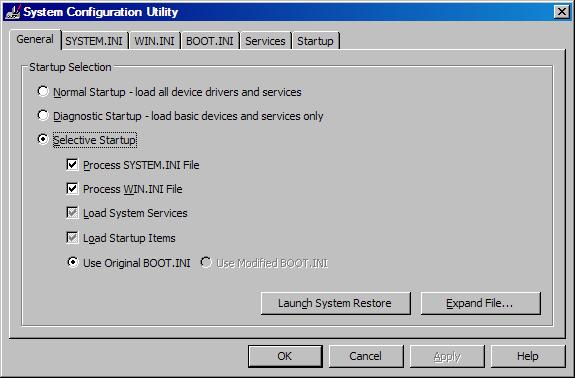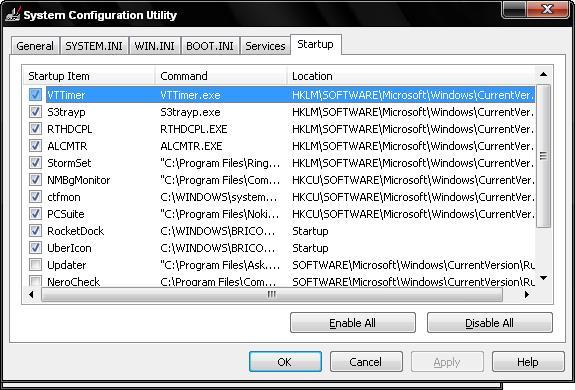Whenever I am on internet and keep using the few social websites I receive an error message. Recently I was trying to login into my AIM so that I can start a chat session.
At first it logged in and all of a sudden it threw up an error message:
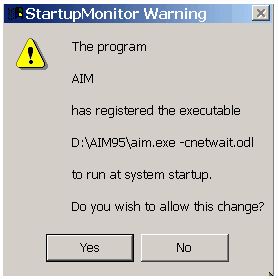
The program AIM has registered the executable D:AIM95aim.exe-cnetwait.odl to run at system startup.
Do you wish to allow this change?
Yes No
At times I get the same error message when I start my desktop. I am not sure why does it keep asking me to allow this change each and every time. Is there a way I can avoid this error message?
Answered By
aldrin12
0 points
N/A
#98178
Start up monitor warning error message about AIM

Hello there!
Well it seems that an application called AIM has been wrongly installed or removed from your system.
I will list some probable fixes for that!
Solution 1.
———————————————————————————————————————————-
To remove a program that is installed on your computer, follow these steps:
-
Click the start button
-
Select control panel and choose add or remove programs
-
Now search For AIM and highlight its name click the remove button
Here is the picture that you should get:

-Now after getting to this window search for anything related to AIM
-Now if you do find this AIM highlight it by clicking it's name after clicking Click remove
**Now if the Remove Button is greyed out don't worry, just click the change button**
-If all goes well the program will uninstall.
———————————————————————————————————————————-
Solution #2
Now in this method you will disable the AIM start up program and hopefully solve your problem:
1. Go to START
2. Click Run
3. Type msconfig. then click run now a new window should pop up
4.The following window should appear. In order to change the programs that run during startup, you must select Selective Startup (screenshot below)
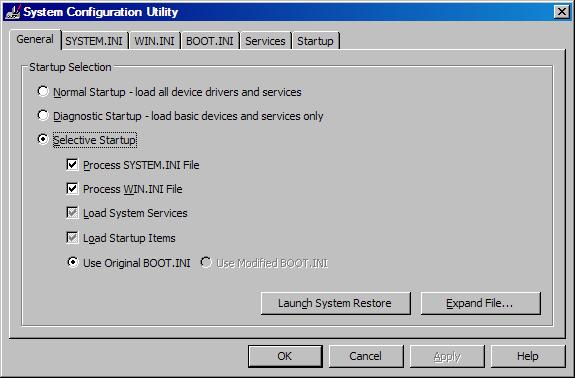
2. Now after selecting selective start up this window will appear:
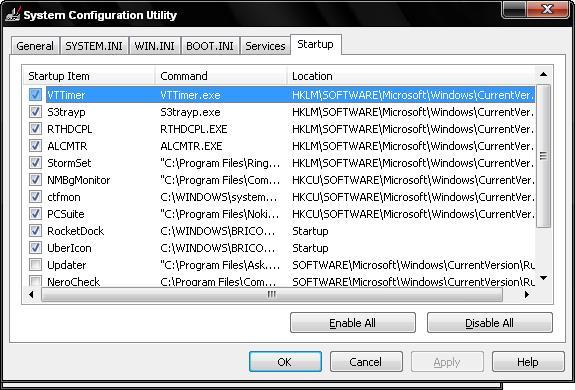
Now search for the AIM name or any other item that seems to relate to your problem.
3.Now if you do find this AIM item uncheck its box and click OK.
4. And now restart your PC and hopefully it solves the problem.
Solution 3
In this last method i will suggest some PC cleaning and PC repair programs that are user friendly and surely be easy to use.
Number one will be:
"Ccleaner— http://www.piriform.com/CCLEANER
—> Ccleaner has 3 main functions
*Erases non-useful data
*Erases Unused and damaged Registry Entries
*And the ability to add or remove start-up programs
Advance system care —– https://www.iobit.com/en/advancedsystemcarefree.php
Now this application Does everything Ccleaner does with added features like spyware removal, System Booster (which boosts your systems performance) and disk defragmentation
Now try to Download and run this program and hopefully fixes your problems
oh one more thing try searching your hard drive for the AIM folder and try to delete it
I hope i helped you ^^