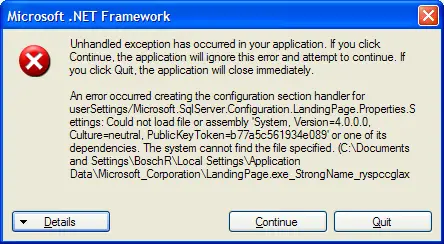Hi,
I attempted to install on my Windows XP machine. I am getting an un handled exception error on the application. This error was displayed after the computer was started up. Please see the screenshot for more details on the error I receive. I need your help with these guys.
Thanks.
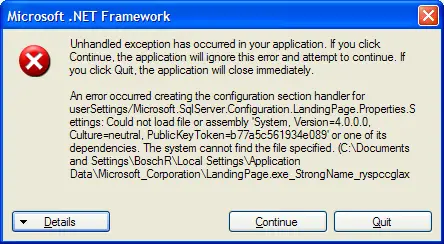
Microsoft.NET Framework Microsoft.NET Framework
Unhandled exception has occurred in your application. If you click Continue, the
apllication will ignore this error and attempt to continue. If you click Quit, the
application will close immediately.
An error occurred creating the configuration section handler for userSettings/Microsoft.
Sql.Server.Confuguration.LandingPage.Properties.Settings: Could not load or assembly
System.Version=4.0.0.0.Culture=neutral.PublicKeyToken=b77a5c561934e089' or one of
its dependencies. The system cannot find the file specified. (C:Documents and Settings
BoschRLocal SettingsApplication DataMicrosoft_CorporationLandingPage.exe_StrongName
_ryspccglax
SQL Server 2008 error upon startup of computer

It seems that the error happened when you are installing SQL Server 2008. Before installing this program, you should install first its required components like Microsoft .NET Framework 3.5 Service Pack 1 and Microsoft Windows Installer 4.5 or later. Without it the installation for SQL Server 2008 will not complete.
If you installed the programs in wrong sequences, try doing it again. If any of the programs are already installed, uninstall them then do a clean installation of the application again. Check first if you are installing the right version of SQL Server 2008 on your operating system. For the complete details regarding its system requirements, visit the page by clicking here. Install first the required components of SQL Server 2008 like the Microsoft Windows Installer 4.5, Microsoft .NET Framework 3.5 Service Pack 1, and others. When all supporting programs are installed, proceed on installing SQL Server 2008.