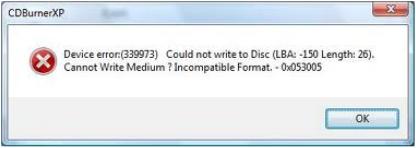Asked By
randysprang
1230 points
N/A
Posted on - 06/28/2011

Hello,
I have just received a video file taken from our family activities. I want to create multiple copies of it, to be shared to all relatives.
So I decided to burn it in a DVD. I use CDBurnerXP to burn the videos, I meet an error.
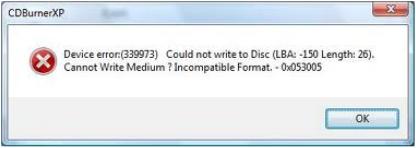
Device error (339973) Could not write to Disc (LBA: -150 Length: 26).
Cannot Write Medium? Incompatible Format. – 0x053005
When I am about to burn the video, the said error appeared I restarted my computer and remove CDBurnerXP, installed it again. After re installing, I tried again burning the file, same error existed. I used blank DVD, and I am using a DVD drive.
I am wondering what this error is pointing about.
Please share some ideas.
Thanks.
Answered By
george23
0 points
N/A
#125138
CDBurnerXP Could not write to disk

This could be caused by several factors. One your DVD drive is corrupted, There is something wrong with the format of the video you are about to burn, or there might be something wrong with the DVDs you bought. First is try to have another software aside from CDBurnerXP, how about using Nero.
Nero has a diagnostic tool to check your hardware as well as the CDs you are about to burn. Also have you installed or added new software or programs to your pc? It might be that the added programs are messing up the registry causing corrupt ions.
The second option regarding the formats of the videos is that, there might be a malfunction. Try to play it in different players if you have them, and see if all of them play the said video.
You can also try to convert the video to a format smaller than what you currently have in your current format because it decreases the size of the file, allowing for a faster processing of your unit. Lastly is it could be from the DVDs themselves, have you tried using other brands of DVDs/CDs as well. Some DVDs are not compatible to some drives because of the lack of quality that is given to it.
I would suggest skipping quantity over quality especially if your DVD drive is choosy. If all else fails, back up your files and restore the system, this should fix any bugs that affected any program in your unit.
Hope this helps.
Answered By
art555
0 points
N/A
#125139
CDBurnerXP Could not write to disk

Hello,
There are factors to consider regarding this issue:
DVD drive: There are DVD drives that cannot burn or write files from a DVD and There are also drives that can which is called DVD writer or combo drive. Check your DVD drive if its only a DVD reader or writer.
If it is only a reader of course it can read CD/DVD and burn only CD. If it is a writer or combo drive it can read and write both CD/DVD. Another thing to consider is a faulty DVD drive. Check it if it can read or play music or movie.
CD/DVD: I have also experienced this one. I have 5 cheap DVD with the same brand. The total price of this 5 items were close to that of the branded single DVD. Only two that is usable and the remaining three could not be read or not writable. Also, check the size of the file you are about to burn. Normally, if the file size exceeds the capacity of your DVD, an error message would appear.
Compatibility: There are times that a CD/DVD could not be read or written from your drive but can be on your friends computer and vice versa.
Software: Do not rely on softwares provided by manufacturers. Check out the internet for softwares including burners like ashampoo with variety of features compared to the stock one.
Hope this one helps.
Thank you.