Source error shows generals failure in response

Hi there,
This is my new error that appeared on my desktop this morning. Is a source error but it doesn’t say what is the source and what is causing this. Can anyone help me please to fix this error ? How can I solve this and please tell me how can I prevent this to happen again ?
Regards experts !
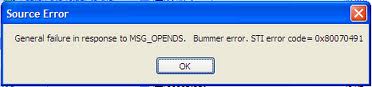
Source Error
General failure in response to MSG_OPENDS. Bummer error. STI error code = 0x80070491.












