Silverlight error during the update of program

Hello,
It seems like it doesn’t matter that I have updated Silverlight because I still have error which I cannot solve them. When I want to debug the webpage this error below appears again. Any solution for this error ? How can I solve this one ?
Thanks !
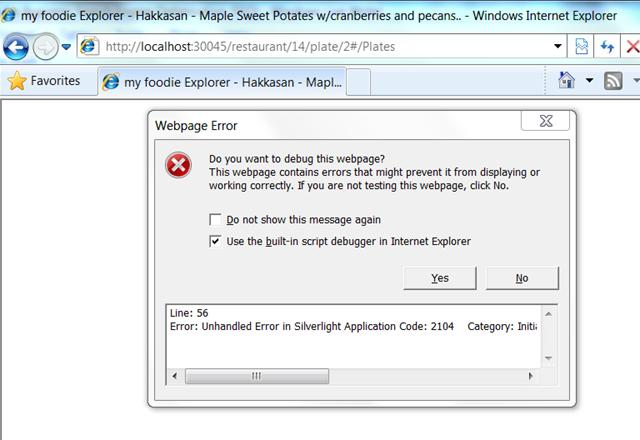
Webpage Error
Do you want to debug this webpage?
This webpage contains errors that might prevent it from displaying or working correctly. If you are not testing this webpage, click No.
Do not show this message again
Use the built in script debugger in Internet Explorer
Line : 56
Error: unhandled error in Silverlight application code : 2104 category: Init.












